Set up notifications for individual extracts or transforms
Guide to receiving Kleene notifications in Teams, Slack channels & Emails
Notifications can be used to get alerts of transform and extract state changes (i.e. success >> fail or fail >> success). Logs are sent to a specific Slack, Microsoft Teams channel and/or Email, making it easier to track what’s happening in your Kleene app. This guide will show you how to setup this functionality.
- Click Notifications from the more menu (...) beside each extract or transform
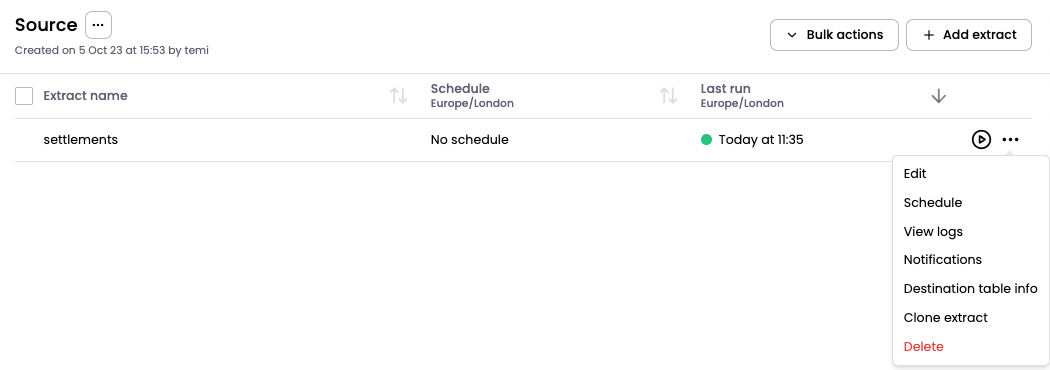
- Now enter your webhook URL or email(s) -
(if support is required on generating this, please follow this tutorial: Slack, Teams)
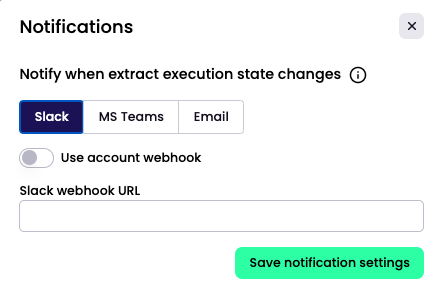
Note:If there is already a webhook url set in the app settings, toggle 'Use account webhook' to use it as the default.
The email field supports multiple addresses, separated by commas.
To find the list of all individual transform and extract notifications go to app settings page
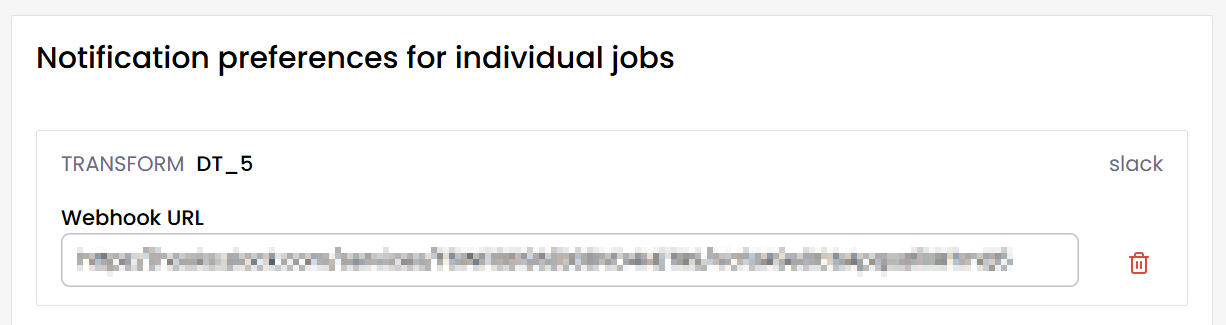
The channel(s) or email will now be sent messages about transform and/or extract run status changes from the Kleene app.
Updated 3 months ago
