How to schedule extracts
To schedule extracts, click the more icon (...) on the extract that you set up.
You can select the times that you would like the extract scheduled with the easy to use UI and then you can see an overview at the top.
Our scheduling is currently limited to 5-minute intervals. Also, you will not be able to set the extract to run at 2 times throughout the day, at different minute intervals (e.g. 12:35 & 15:10). If you would like to do this, then you can create a new, identical source, with a different schedule.
Once the schedule is done, click "SUBMIT SCHEDULE" and you are all set.
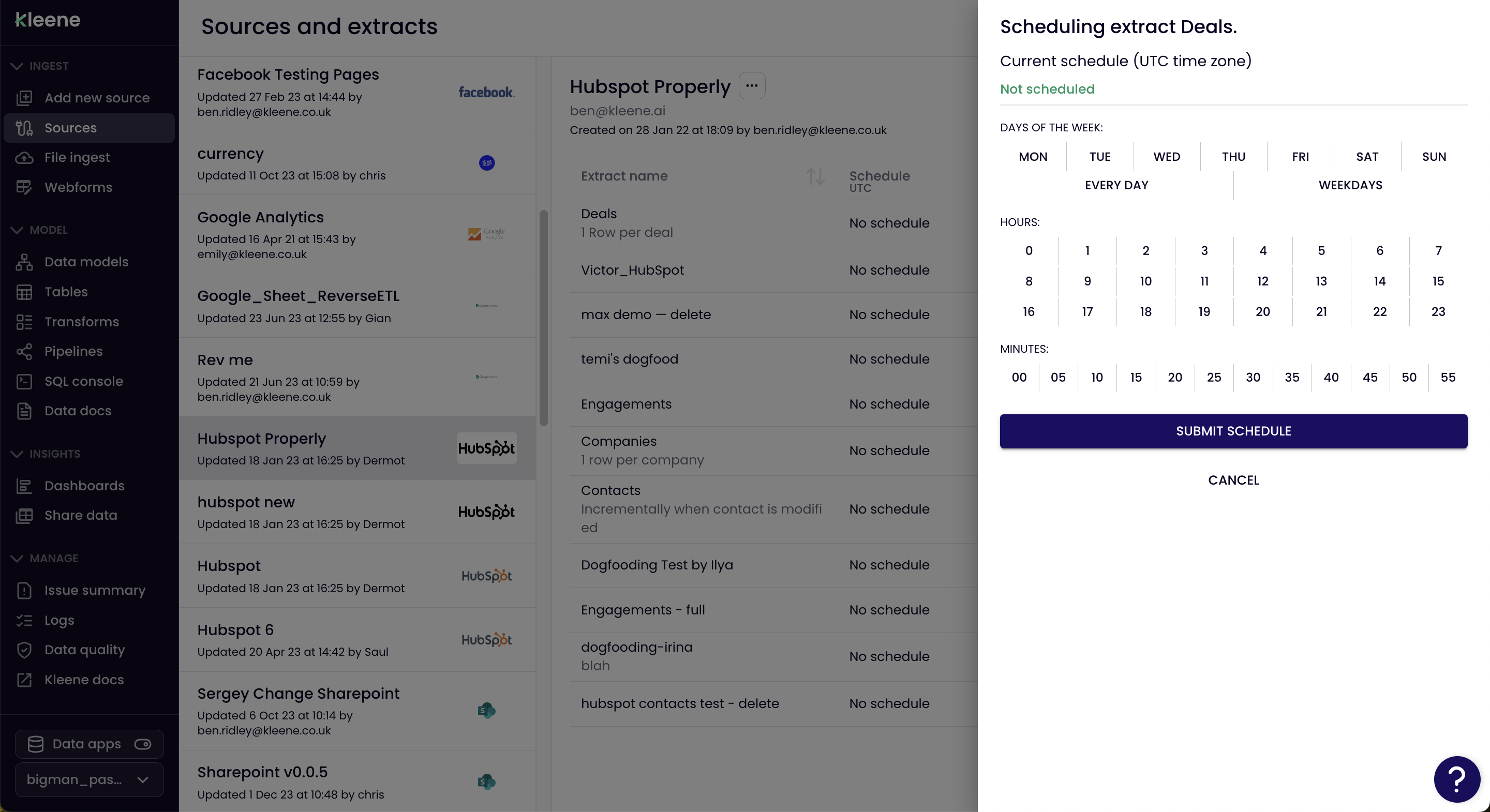
Timezones
The Kleene Admin can also configure what timezone the extract and transform schedules should run in, this means that Daylight Savings changes are accommodated.
The default is UTC.
To update your timezone
- Log in with a Kleene 'Admin' account
- Click on your 'Account' to edit settings
- Click 'Client Admin'
- Select your preferred Timezone from the dropdown
Updated 3 months ago
