Sugar CRM
v0.0.0
Check out the Sugar CRM API for more information.
Set up
Before you can begin using the connector make sure you have the following information available. Find more information here.
- Domain: If your Sugar CRM application URL is
https://sugar-demo.example.com/#, the domain field would sugar-demo.example.com, which excludes the "https://" portion. - Username : These are your Sugar CRM application login username
- Password : These are your Sugar CRM application login password.
- Client ID : These are your Sugar CRM API application login Client ID.
- Client Secret : These are your Sugar CRM API application login Client Secret.
- Platform Identifier: This currently defaults to
api_kleene. To prevent login conflicts with the 'base', it must be added via the Configure API Platform page by an Admin . For more information, see here.
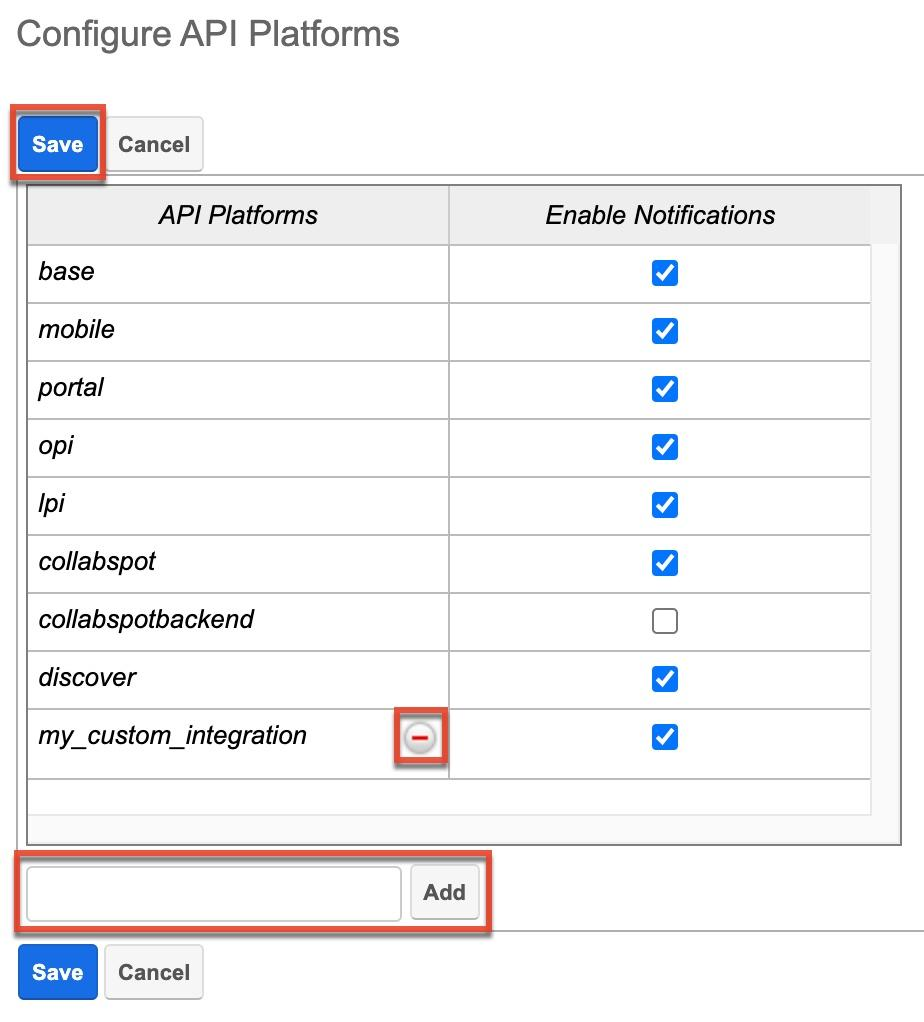
Features
| Feature | Support | Notes |
|---|---|---|
| Backfill | ✅ | 2 years on all reports. |
| Incremental | ✅ | Incremental Supported on all reports. |
| API reliability | 🟡 | You may experience occasional 401 Authentication errors if multiple extracts are run simultaneously using the same credentials. |
Reports detail
| ⬇️ Report | 🔑 Incremental key | 🔑 Primary key | 📄 Link to API endpoint |
|---|---|---|---|
| Accounts | DATE_MODIFIED | ID | Get Accounts |
| Contacts | DATE_MODIFIED | ID | Get Contacts |
| Contracts | DATE_MODIFIED | ID | Get Contracts |
| Leads | DATE_MODIFIED | ID | Get Leads |
| Opportunities | DATE_MODIFIED | ID | Get Opportunities |
| Products | DATE_MODIFIED | ID | Get Products |
| Project | DATE_MODIFIED | ID | Get Project |
| Prospects | DATE_MODIFIED | ID | Get Prospects |
| Users | DATE_MODIFIED | ID | Get Users |
| TimePeriods | DATE_MODIFIED | ID | Get TimePeriods |
| RevenueLineItems | DATE_MODIFIED | ID | Get RevenueLineItems |
| Meetings | DATE_MODIFIED | ID | Get Meetings |
| Custom Module Report | DATE_MODIFIED | ID | Get Module |
| Sugar CRM Metadata (full module list) | N/A | N/A | N/A |
The Sugar CRM Metadata (full module list) will provide you with the exact Module names you have. You can then use the Custom Module Report in case you want to do a custom report for one of the Modules. Please note that the name needs to be exactly as provided by the Metadata endpoint/report.
Database Documentation
Documentation on the Sugar CRM Database can be found through the link below and contains information on the tables, columns and connections between resources:
https://apidocs.sugarcrm.com/schema/10.0.6/ent/index.html
NB that this DB Documentation was created in March 22 so there may have been some change since then. It also defines the general case, any custom columns added won't be recorded in here but may be prepended with the initials of your instance, e.g. if Kleene created custom columns those would appear something like kl_created_date.
Limitations
401 Error (re-run report individually)It is recommended to run/schedule only one extract at a time without overlap. Running multiple extracts simultaneously may result in a
401error due to API restrictions.To avoid this issue, please re-run each extract individually.
Updated 4 months ago
