Change your timezone
If you'd like your Kleene events to run in anything other than UTC
The Kleene Admin can also configure what timezone the extract and transform schedules should run in, this means that Daylight Savings changes are accommodated.
The default is UTC.
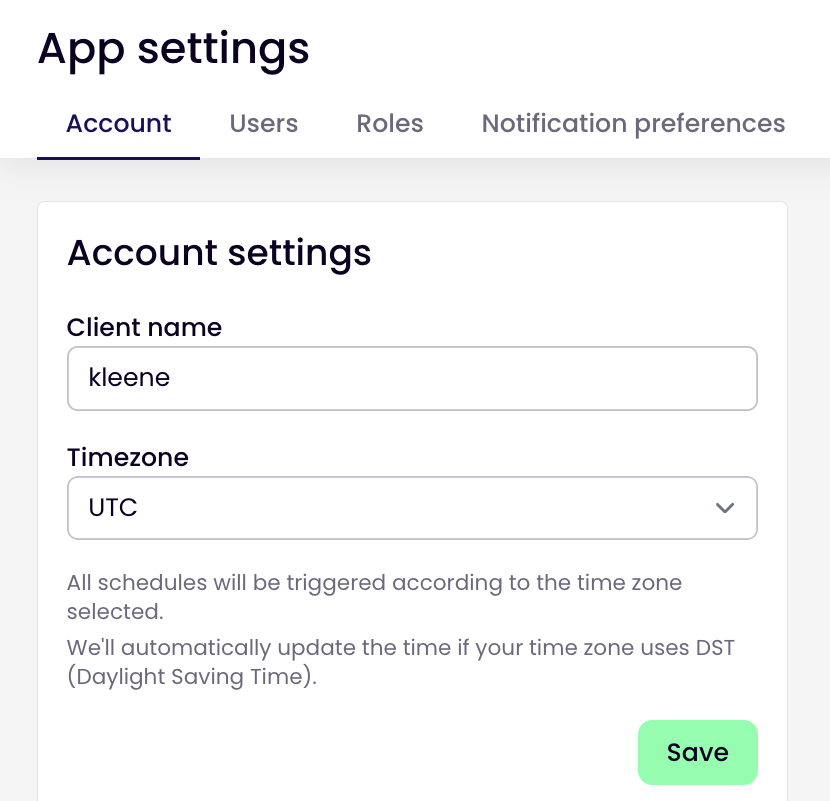
To update your timezone
- Log in with a Kleene Admin account
- Click on your App settings to edit settings
- Select your preferred Timezone from the dropdown
Updated 3 months ago
