Beacon CRM
v0.0.3
To find out more about the Beacon CRM API, please look at their documentation: Beacon CRM API Docs, you will need your login for access.
Set up
To set up the Beacon CRM connector, you will need your Account ID and API Key.
To locate your Account ID and API Key in your Beacon account, please follow these steps:
Account ID Steps:
Go to the Beacon CRM API Docs, log in, and head to the 'Introduction' tab on the left.
Here your Account ID will be present.
API Key Steps:
Log in to your Beacon Admin Account, and ask the support team in the chat widget on the bottom right for your API Key as stated in the documentation:
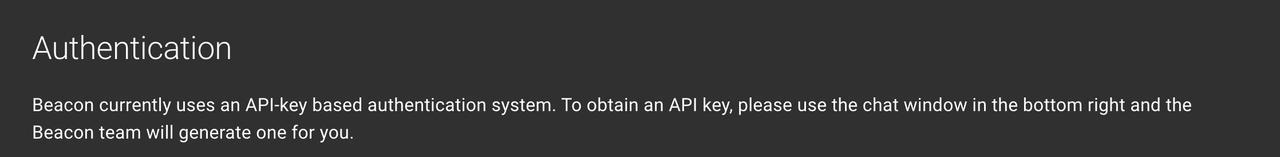
Features
| Feature | Support | Notes |
|---|---|---|
| Backfill | ✅ | 2 Years for All Reports. |
| Incremental | ✅ | |
| API reliability | 🟢 | Reliable |
Reports detail
| ⬇️ Report | 🔑 Incremental key | 🔑 Primary key | 📄 Link to API endpoint |
|---|---|---|---|
| Contact Profiles | UPDATED_AT | ID | Overall documentation for each endpoint |
| People | UPDATED_AT | ID | ^ |
| Payments | UPDATED_AT | ID | ^ |
| Organisations | UPDATED_AT | ID | ^ |
| Fundraising Pages | UPDATED_AT | ID | ^ |
| Events | UPDATED_AT | ID | ^ |
| Funds | UPDATED_AT | ID | ^ |
| Payouts | UPDATED_AT | ID | ^ |
| Subscriptions | UPDATED_AT | ID | ^ |
| Membership | UPDATED_AT | ID | ^ |
| Major Gifts | UPDATED_AT | ID | ^ |
| Activities | UPDATED_AT | ID | ^ |
| Volunteering Group Member | UPDATED_AT | ID | ^ |
| Volunteering Group | UPDATED_AT | ID | ^ |
| Campaign | UPDATED_AT | ID | ^ |
| Peer Support Group Event | UPDATED_AT | ID | ^ |
Updated 3 months ago
