Beacon CRM Exporter
v0.0.1
The Beacon CRM Exporter connector enables data ingestion into Beacon CRM from external systems, facilitating consistent updates of key CRM records like contacts, events, and financial data.To find out more about the Beacon CRM Exporter API, please look at their documentation: Beacon CRM API Docs, you will need your login for access.
Important Note on Data Management
- We recommend testing this connector using credentials from a staging environment to ensure data flows as intended. Given that the reports can overwrite existing data or create new entries, please proceed with caution when executing them to prevent any unintended changes.
Set up
To set up the Beacon CRM Exporter connector, you will need your Account ID and API Key.
To locate your Account ID and API Key in your Beacon account, please follow these steps:
Account ID Steps:
Go to the Beacon CRM API Docs, log in, and head to the 'Introduction' tab on the left.
Here your Account ID will be present.
API Key Steps:
Log in to your Beacon Admin Account, and ask the support team in the chat widget on the bottom right for your API Key as stated in the documentation:
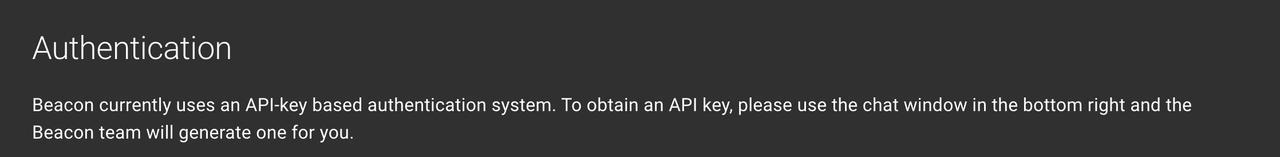
Reverse ETL Setup Steps
- Log into the Kleene platform and navigate to the Beacon CRM Reverse ETL connector.
- Enter your Beacon Account ID and API Key in the setup form.
- Save the configuration and activate the connector.
- For each extract, set up the data tables to sync from your source system to Beacon CRM.
Features
| Feature | Support | Notes |
|---|---|---|
| Backfill | ❌ | |
| Incremental | ❌ | |
| API reliability | 🟢 | Reliable |
Reports detail
Each report in the Beacon CRM Reverse ETL connector supports "Upsert" functionality, meaning it can either create a new entry or update an existing one.
- When an entry with the specified
"primary_field_key"does not exist in Beacon, a new record is created. - If a record with this identifier is already present, the connector updates it with the incoming data, ensuring that information in Beacon remains accurate and up-to-date without creating duplicates.
- This
"primary_field_key"value is adjustable per report, enabling flexibility in defining unique record identifiers for each report.
| ⬇️ Report | 🔑 Adjustable Primary Key | 📄 API Endpoint Link |
|---|---|---|
| Contact Profiles Upsert | c_reference | Overall documentation for each endpoint |
| Events Upsert | name | ^ |
| Event Fundraisers Upsert | c_name | ^ |
| Fundraising Pages Upsert | name | ^ |
| Gift Aid Declarations Upsert | c_previous_database_id | ^ |
| Organisations Upsert | name | ^ |
| Payments Upsert | external_id | ^ |
| Payouts Upsert | name | ^ |
| People Upsert | emails | ^ |
| Social Media Upsert | c_name | ^ |
| Subscriptions Upsert | reference | ^ |
| Activities Upsert | previous_database_id | ^ |
Report Descriptions and Requirements
The Beacon CRM Reverse ETL connector supports various reports, each with an adjustable "primary_field_key":
- Contact Profiles Upsert: Creates or updates individual contact records, adding or refreshing details like
c_notes,c_reference,c_email, andc_profile_type. - Events Upsert: Adds or updates event records in Beacon CRM, including fields such as
name,notes,website,start_date,end_date,location, and campaign-specific attributes. - Event Fundraisers Upsert: Syncs fundraiser details, like
c_name,c_notes,c_fundraising_target, andc_platform. - Gift Aid Declarations Upsert: Adds Gift Aid declarations with fields like
declaration_date,method, and donor confirmation. - Payouts Upsert: Inserts payout details into Beacon CRM, including fields like
name,banked_date, andc_bank_account_name. - Social Media Upsert: Syncs social media records linked to contacts, using fields like
c_name,c_platform, andc_url_text. - Subscriptions Upsert: Updates or creates subscription data, including
amount,frequency,type, andreference. - The above are just a few examples, please check the documentation for other report information.
API Documentation Clarification
These examples highlight just a few of the fields available. For a complete list of fields, please refer to the appropriate endpoint in the Beacon CRM documentation. To understand the structure and configurations of field values, see the Beacon API Field Type Validation on Notion.
Note: The "file" or "attachments" fields are not fully documented. Contact Beacon support for guidance on submitting these fields.
Documentation Flow Example:
In the main API documentation for 'Contact Profiles' Upsert, it provides a 'key' for the field structures (e.g. ‘Drop-down list’):

Note: Parameters with ‘Link to another record’ require an ID value for that record that exists in the database already.
Then the Notion documentation has this 'key' as an option, with the formatting needed to put the ‘values’ in, in this case it would be the 'drop-down list':
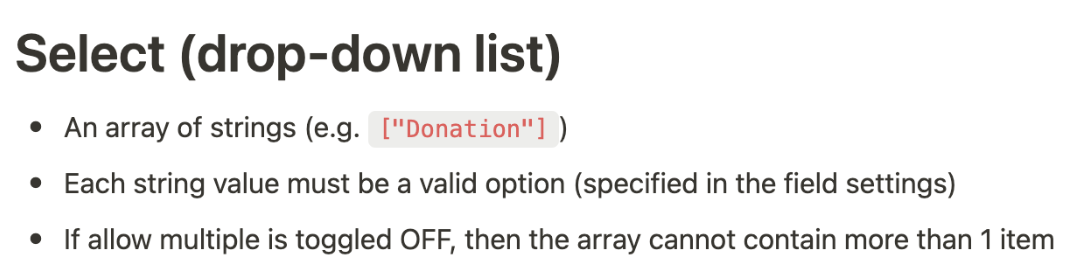
Here is an example of the structure needed for Contact Profiles Upsert:
`{
"primary_field_key": "c_reference",
"entity": {
"c_person": [1],
"c_reference": "ThisIsaTest",
"c_email": [{"email": "[email protected]"}],
"c_profile_type": ["Professional"],
"c_notes": "Test Value",
}
}Which in table format would look like this:
| PRIMARY_FIELD_KEY | ENTITY |
|---|---|
| c_reference | {"c_person": [1], "c_reference": "ThisIsaTest", "c_email": [{"email": "[email protected]"}], "c_profile_type": ["Professional"], "c_notes": "Test Value"} |
Note: The c_person ID has to match the ID of an actual person in the system.
Limitations
- Unique Identifiers: Ensure unique identifiers for each record type to avoid duplicate entries.
- Data Formatting: Only correctly formatted records will be accepted in Beacon CRM; otherwise, updates will fail. There is a requirement to have tables in a format where there is the
"primary_field_key", and all of the parameters are inside of an"entity"object. This is shown clearly in the documentation linked again below.- Mandatory Fields: Some fields are mandatory based on configuration and data requirements.
For more details on Beacon API configuration, refer to the Beacon CRM documentation.
Behaviour of exporter (and additional table for logging)Whenever you run reports the connector will store the requests in a table in the same schema with the same name as the destination table + _responses
so if you export little_pond.big_fish, it’ll be little_pond.big_fish_responses
The rows will contain the first level of the request map flattened (like url, method, headers, etc) as columns and the first level of the form-params map as columns, then a response and error columns with the response or error that came from that request.
In subsequent runs, the new rows will be appended to that same table.
It is important to note that our suggestion is for you to just use the _responses table for information purposes and logging. We do not advise you to use the data there as source of truth. If you want to match objects created from an Exporter connector, we still advise you to use an Extract report (for the same object) and match it to exported data using columns and any timestamp for updated time.
Updated 3 months ago
