Track-POD
v0.0.1
To find out more about the Track-POD API, look at their documentation: Track-POD API Docs
Set up
To set up the Track-POD connector, all you need is your Track-POD API Key.
To locate your API Key in your Track-POD account, please follow these steps:
Log into your app account.
Click "Settings" from the Top Menu.
Click "Web API", on the left sidebar.
Click "Add API Key".
Copy the generated API key to your clipboard.
Example screen below:
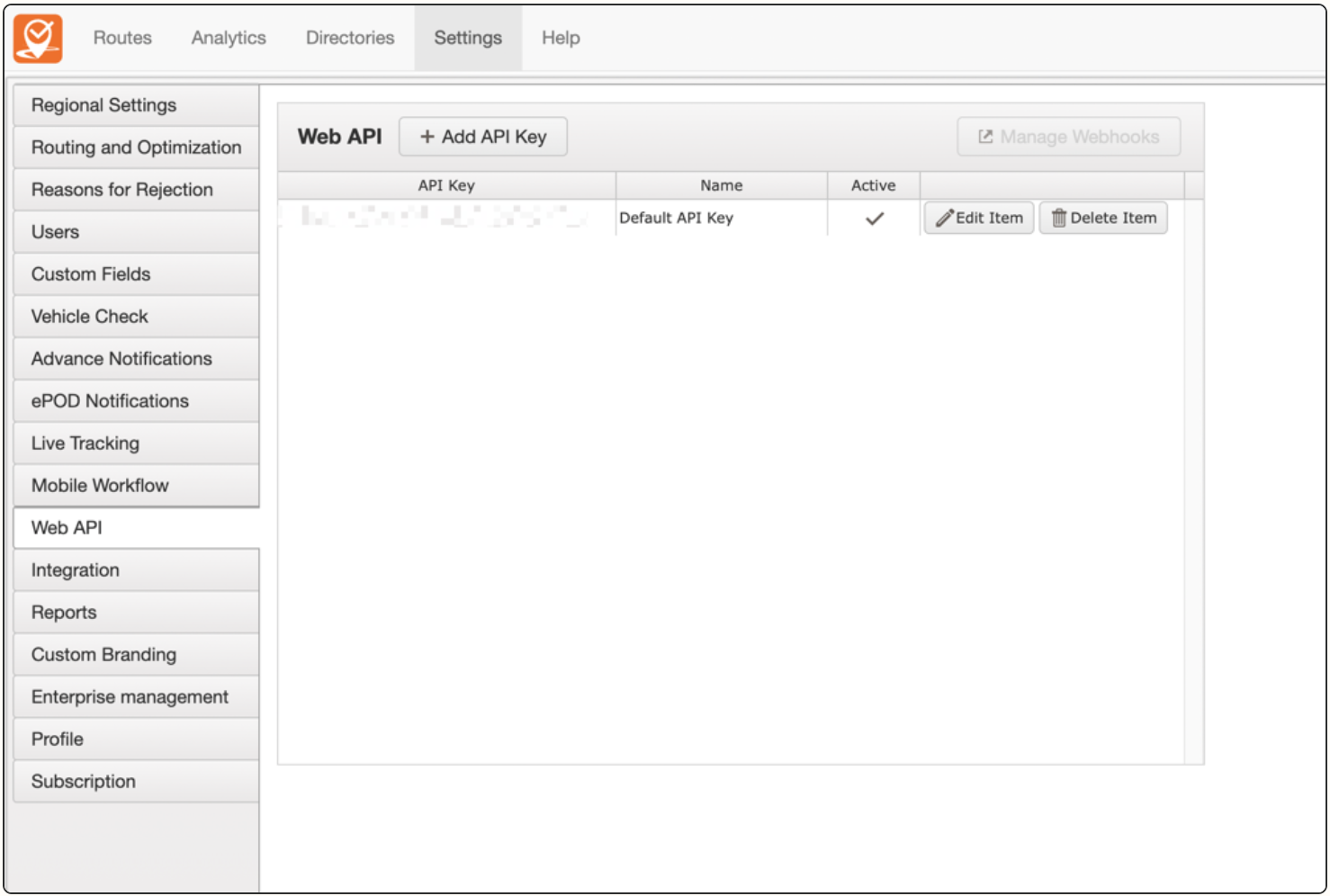
Features
| Feature | Support | Notes |
|---|---|---|
| Backfill | ✅ | For both 'Orders' and 'Routes'. Periods between 1 to 7 months |
| Incremental | ✅ | For both 'Orders' and 'Routes' |
| API reliability | 🟢 | Reliable |
Reports detail
| ⬇️ Report | 🔑 Incremental key | 🔑 Primary key | 📄 Link to API endpoint |
|---|---|---|---|
| Orders | DATE | TRACK_KEY, DATE | GET Orders by Date |
| Routes | DATE | CODE, DATE | GET Routes by Date |
Metric inaccuracyThese metrics are provided for informational purposes only and determined based on what Track-POD Inc. believes to be reasonable estimates for the applicable period of measurement. Please note that there are inherent challenges in measuring user activity and changes in our products may impact the ability to accurately provide these metrics.
Updated 3 months ago
