Setting up SSO for Microsoft AAD
How to setup SSO for Azure
Steps:
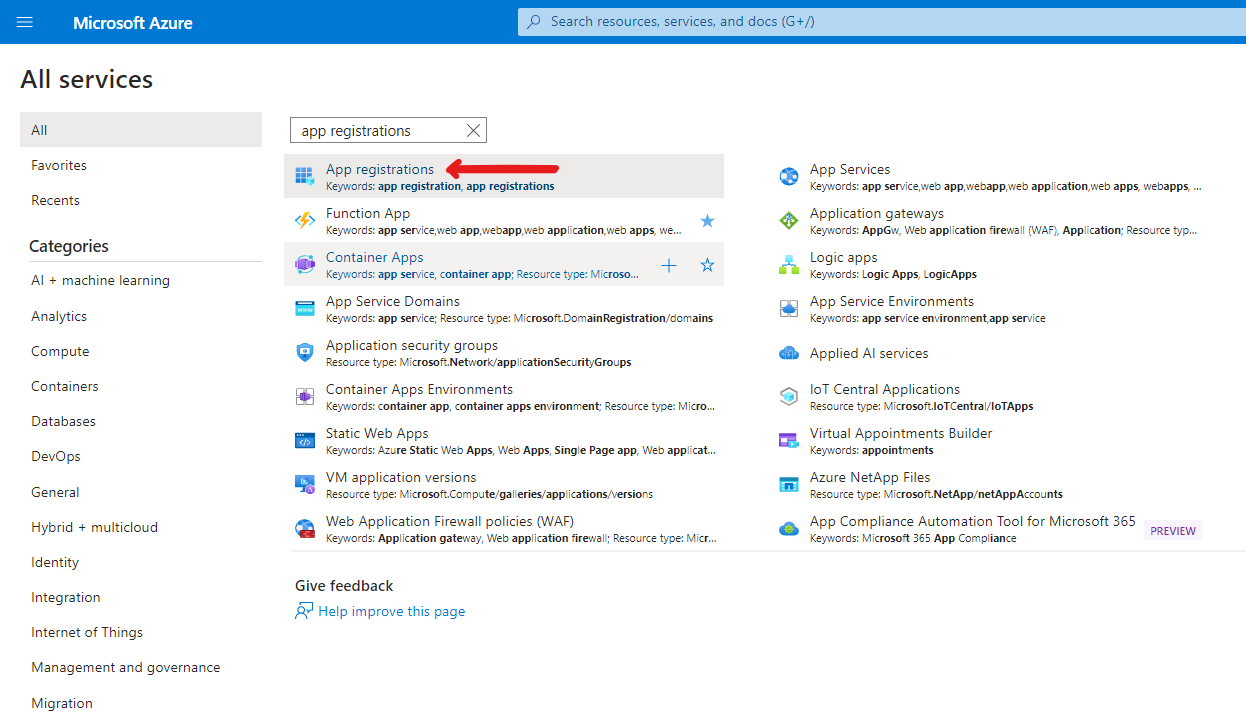
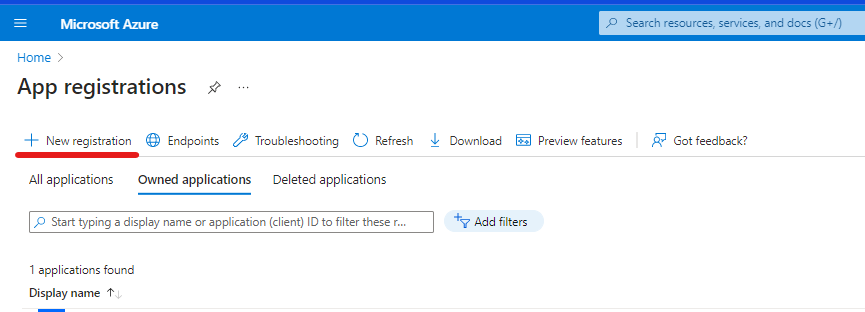
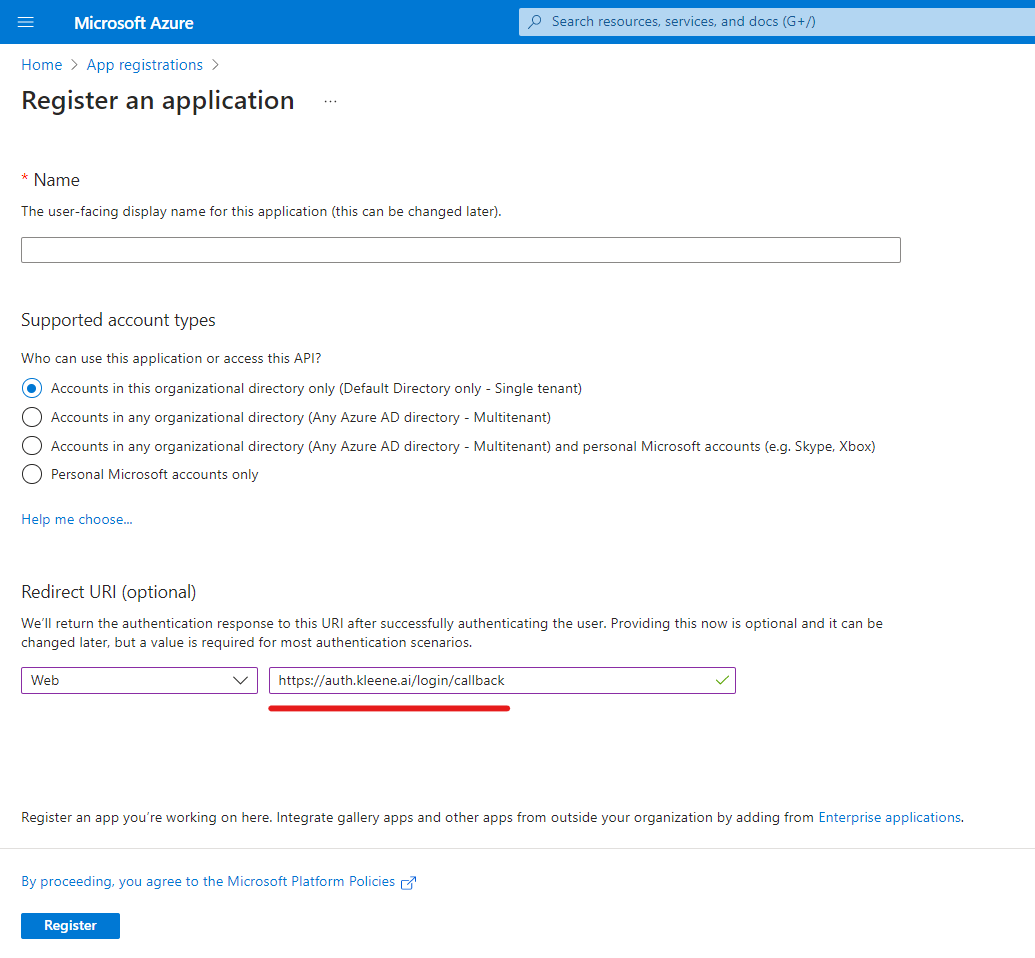
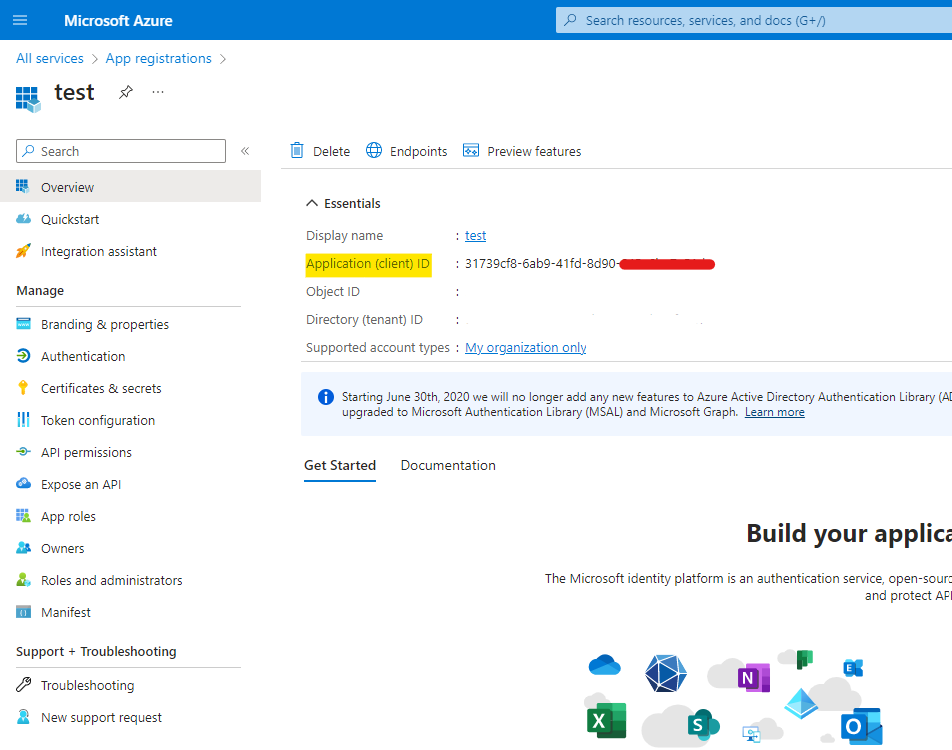
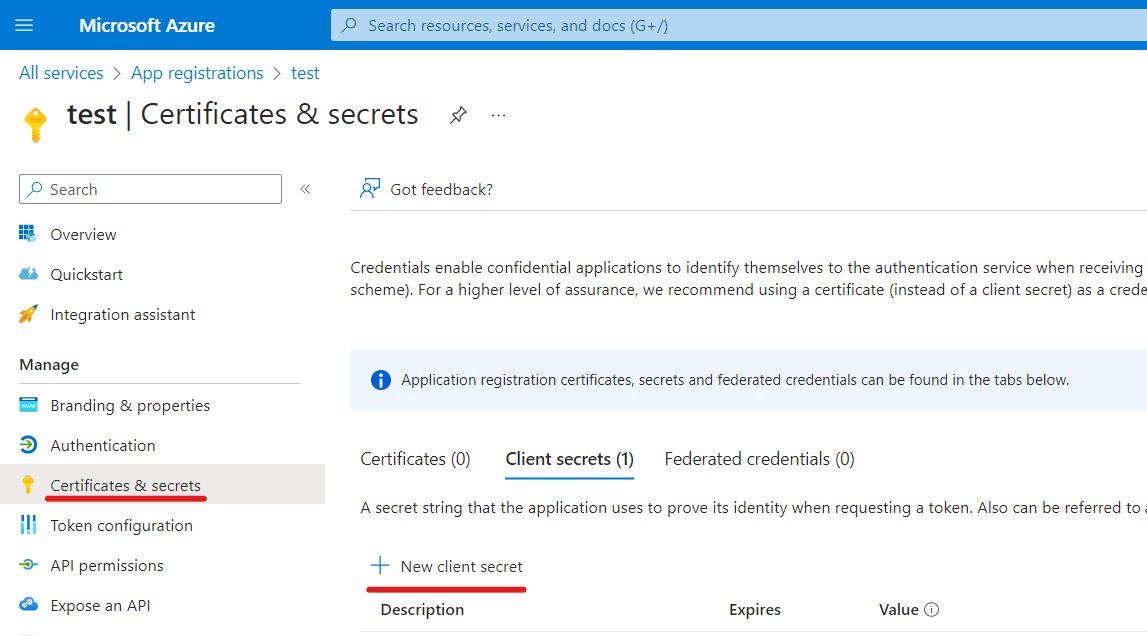
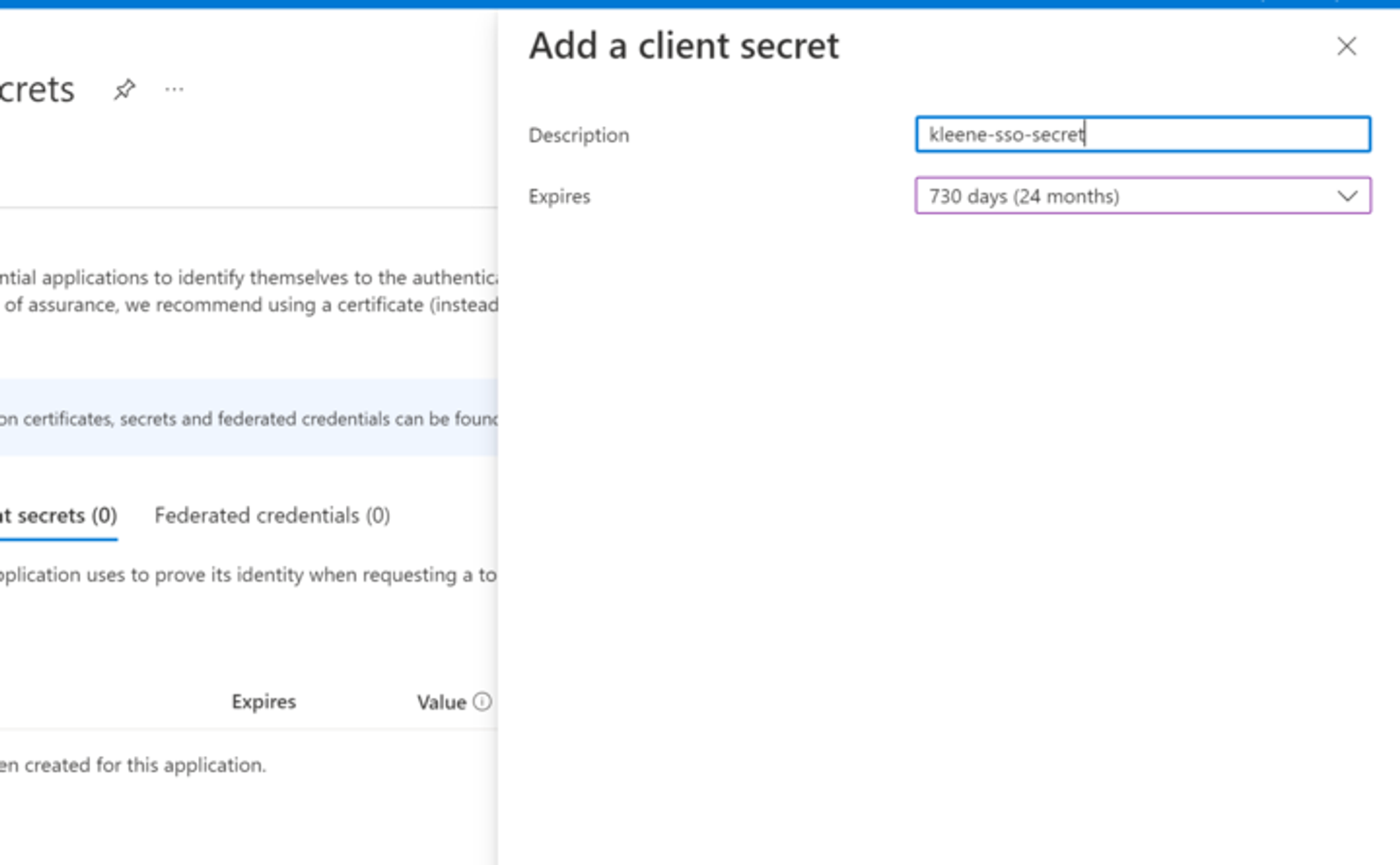
You may set the period to anything up to 2 years. After this period, you will have to provide Kleene with a new secret so that your SSO integration is maintained.
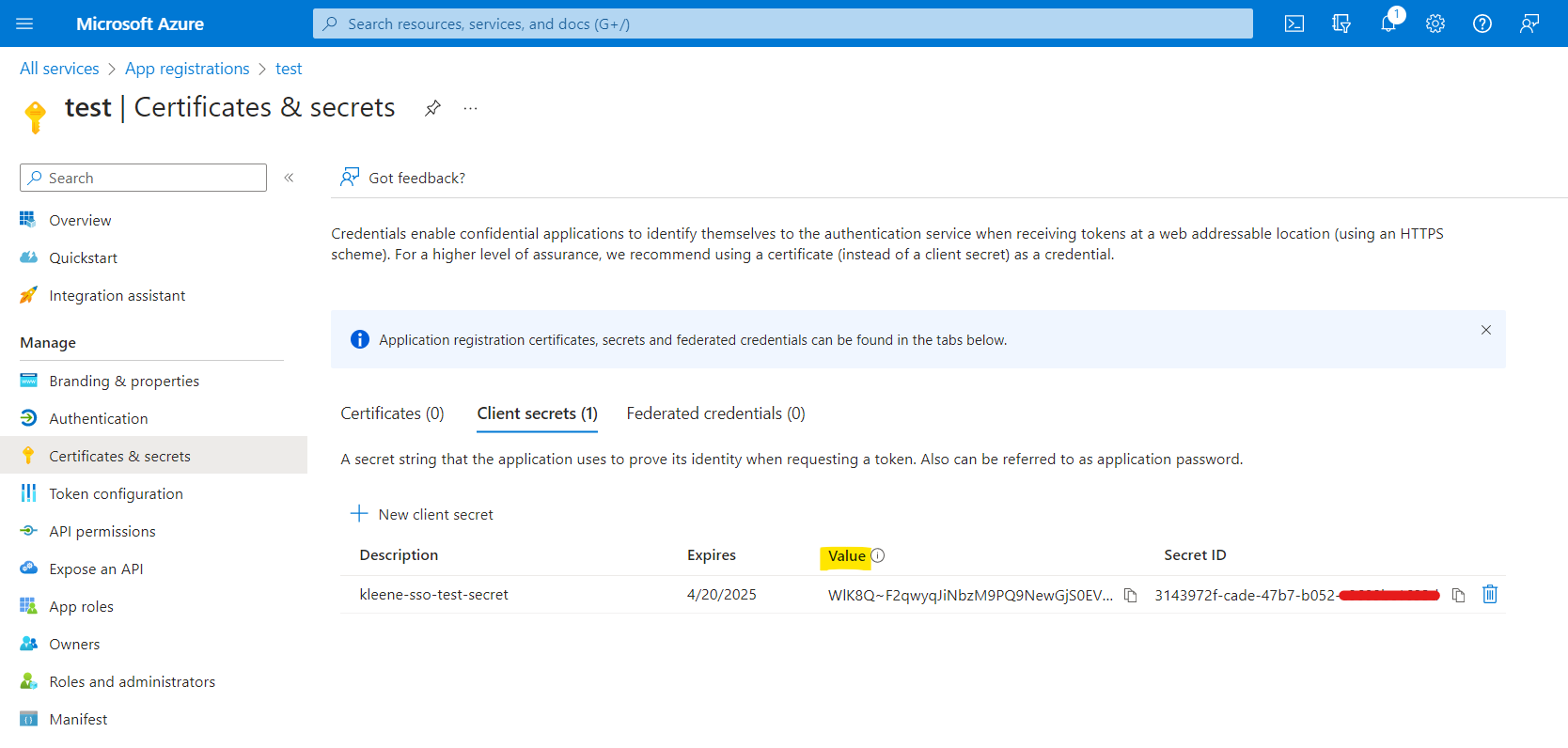
Auth0 supports only client secrets, no certificates.
Make sure that:
- Users have emails set in their profiles, not just UPN.
User.Readunder Microsoft Graph is present.
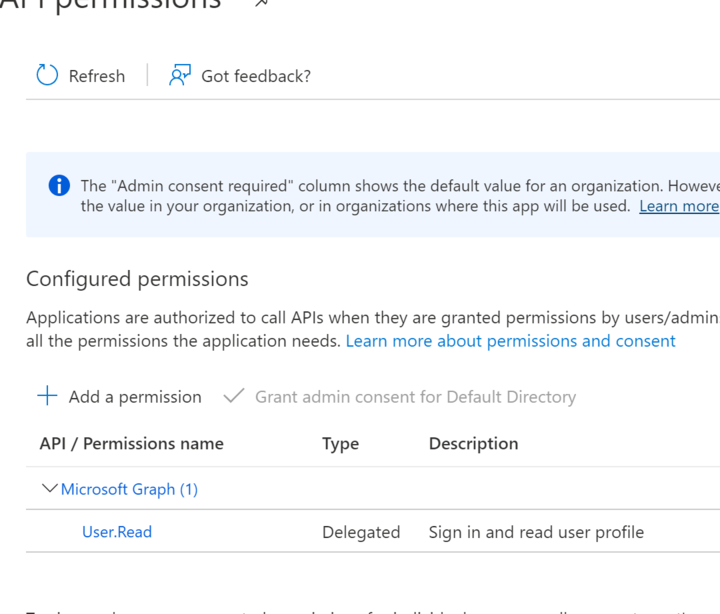
For the integration Kleene needs:
- Your Azure domain (e.g. ours is
https://kleene.ai/) - App ID (from the steps above)
- Client secret (from the steps above)
Updated 3 months ago
