Roll back transforms
Kleene saves previous versions of the transforms, these can be found in the more menu (...) beside each transforms, click Show history.
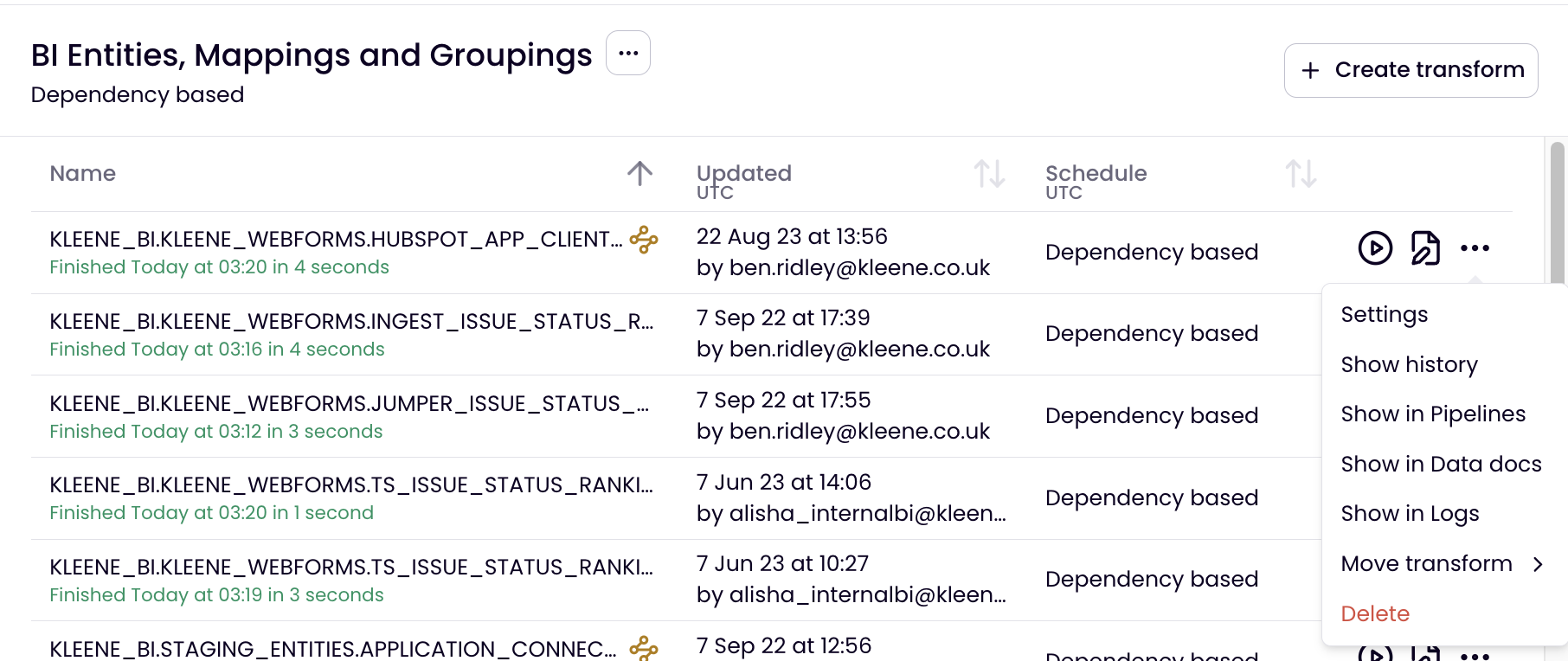
Revert a transform to a previous state
Here, you can scroll through previous versions of the transform and updates to the SQL code that have been made throughout its history. It's important to understand what's being show in the SQL code, as the comparison is between the current transform in production and a historic version.
Colour codingIf the transform is reverted...
The Red highlighted lines will be removed (ie they have been added since)
The Green highlighted lines will be added back (ie they have been removed since the version shown)
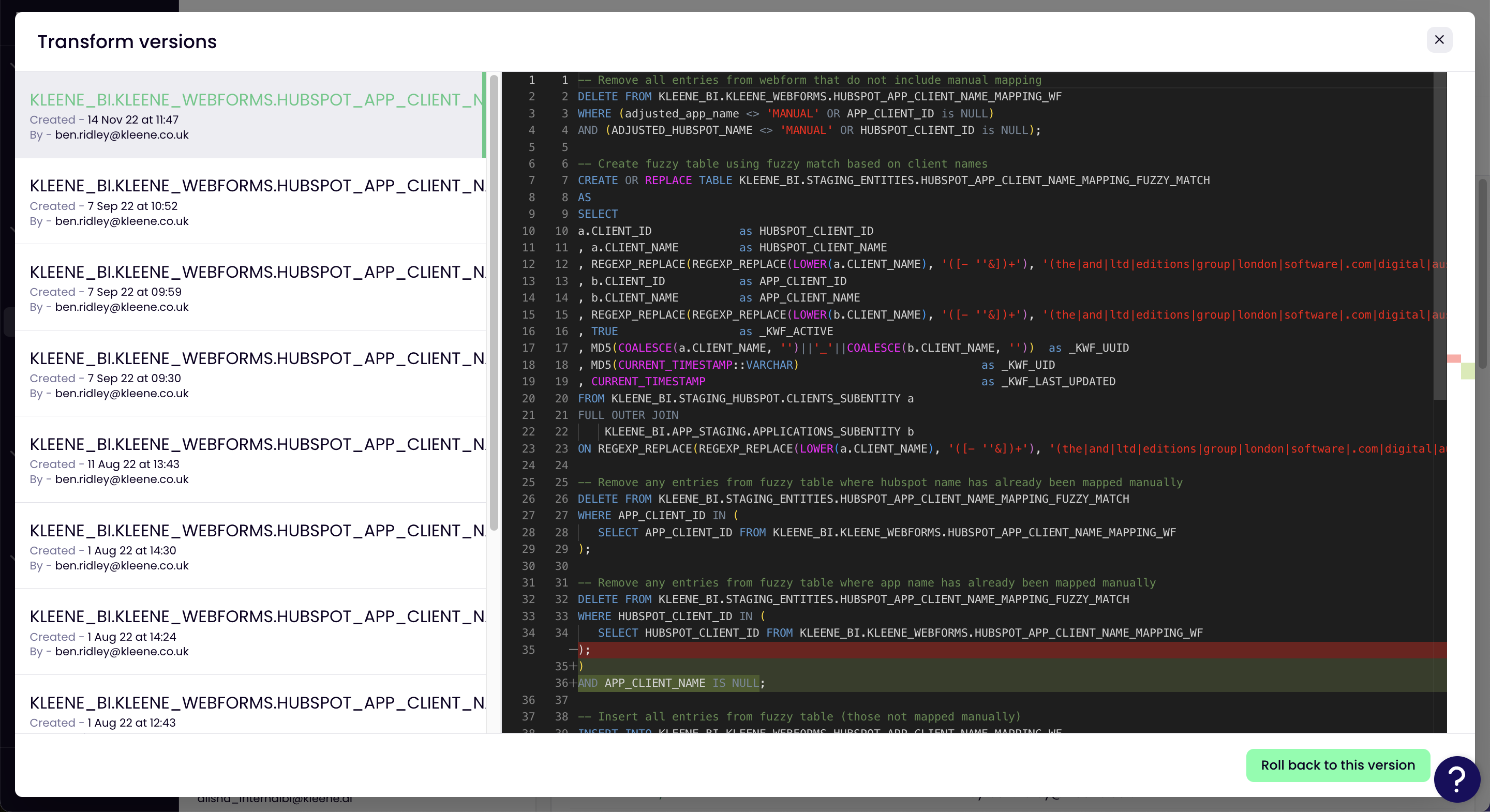
You can either close the page, or select the version you want to revert and click Roll back to this version.
Warning - be careful reverting to a previous state as you could break the data pipeline
Updated 3 months ago
