Groups
Where all you SQL code lives
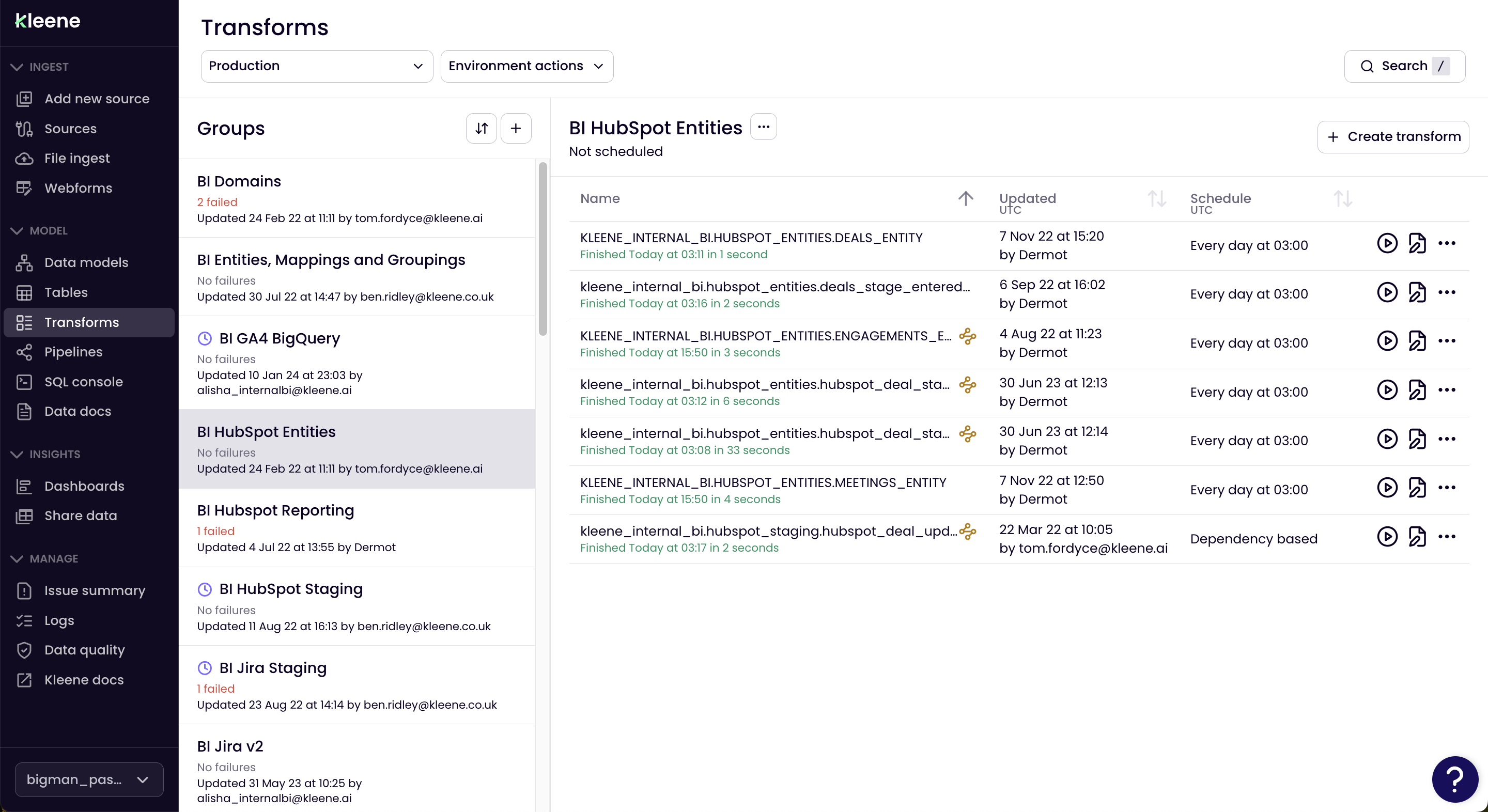
BI Hubspot Entities group and the transforms within it. A new group can be created by selecting the + icon.
Structure
A group is an important scheduling mechanic, you should not use groups to support logical collections of transforms unless you want them to run together and respect dependencies within the group. Equally do not move transforms outside of a group if you expect those transforms to require dependencies to be respected with transforms in another group. Use metadata tags to collect transforms together as a folder and organisation mechanic.
When first clicking onto the transformations page, the user will see the groups that have been created, where the group name, group description (if populated), group last updated at timestamp (only triggers for any change in the group information and not any of the transforms inside) and which app user created that group.
Before a transform can be created, a transform group to house the transform needs to be created. Simply, click on the crossed-box in the top-right-hand corner of the transformations page, as shown by the image below:
The settings of a group can be edited by clicking on the three vertical dots on the right-hand side of that group.
Here, you can choose to edit the group, delete the group or create a new transform within that group. Clicking Edit group will bring up the options to rename the group, edit the group description, details of the last update and created timestamps, as well as the option to schedule all of the active transforms in the group to a particular time during the week.
Scheduling all the transforms within the group means the transforms in the group are scheduled “on a group level”. This means every upstream dependency inherits the group schedule, thus are all run at that time. The Kleene scheduler is then able to run consecutive transforms on a group level, thus making some dependencies much more predictable with the order of execution. If this route of scheduling is chosen, then transforms will show their Schedule as “Group based”.
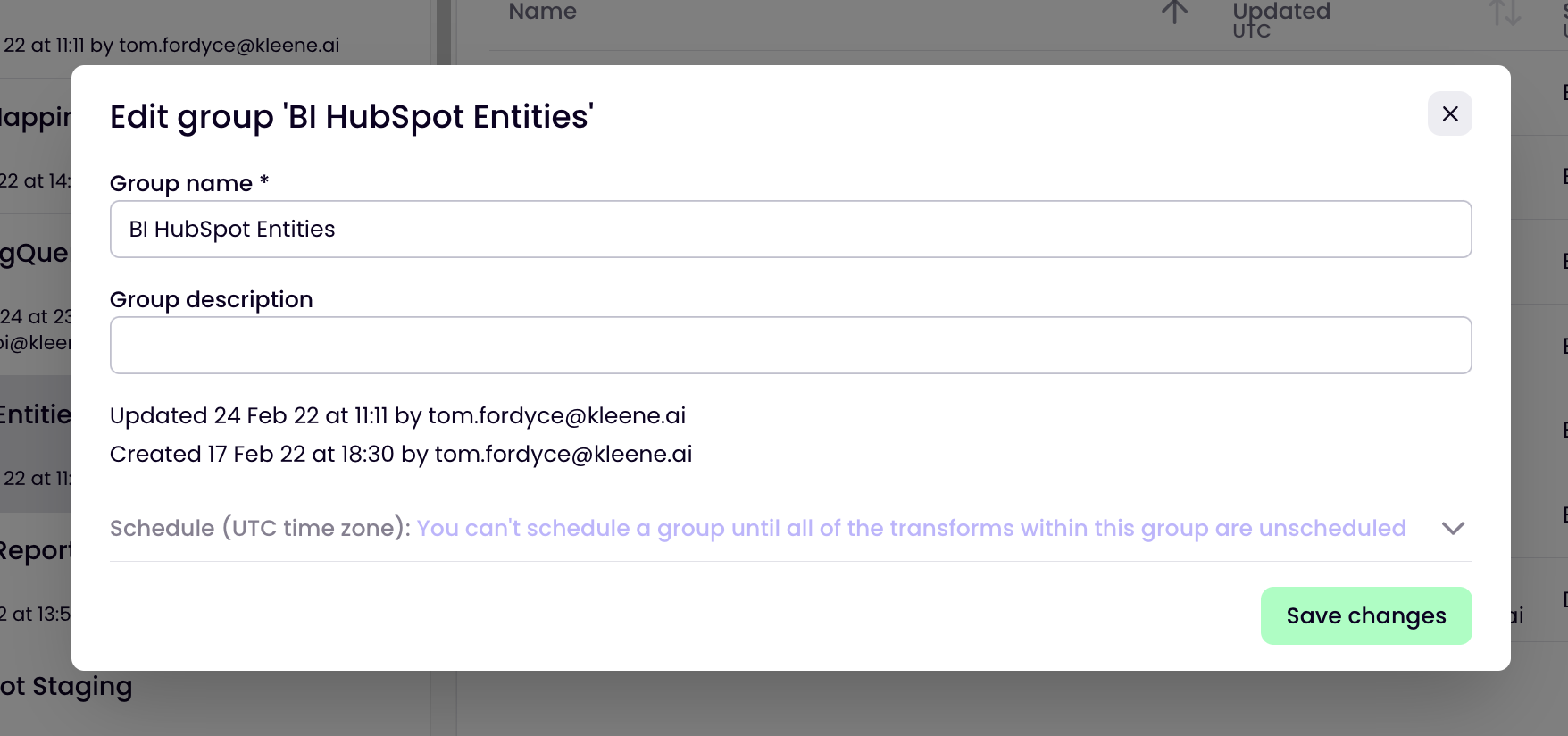
Once transform groups have been created, the next step is to create transforms.
Updated 3 months ago
