Create a new source
Kleene offers over hundreds connectors out of the box
Head to Add a source, then scroll down or search for a particular source.
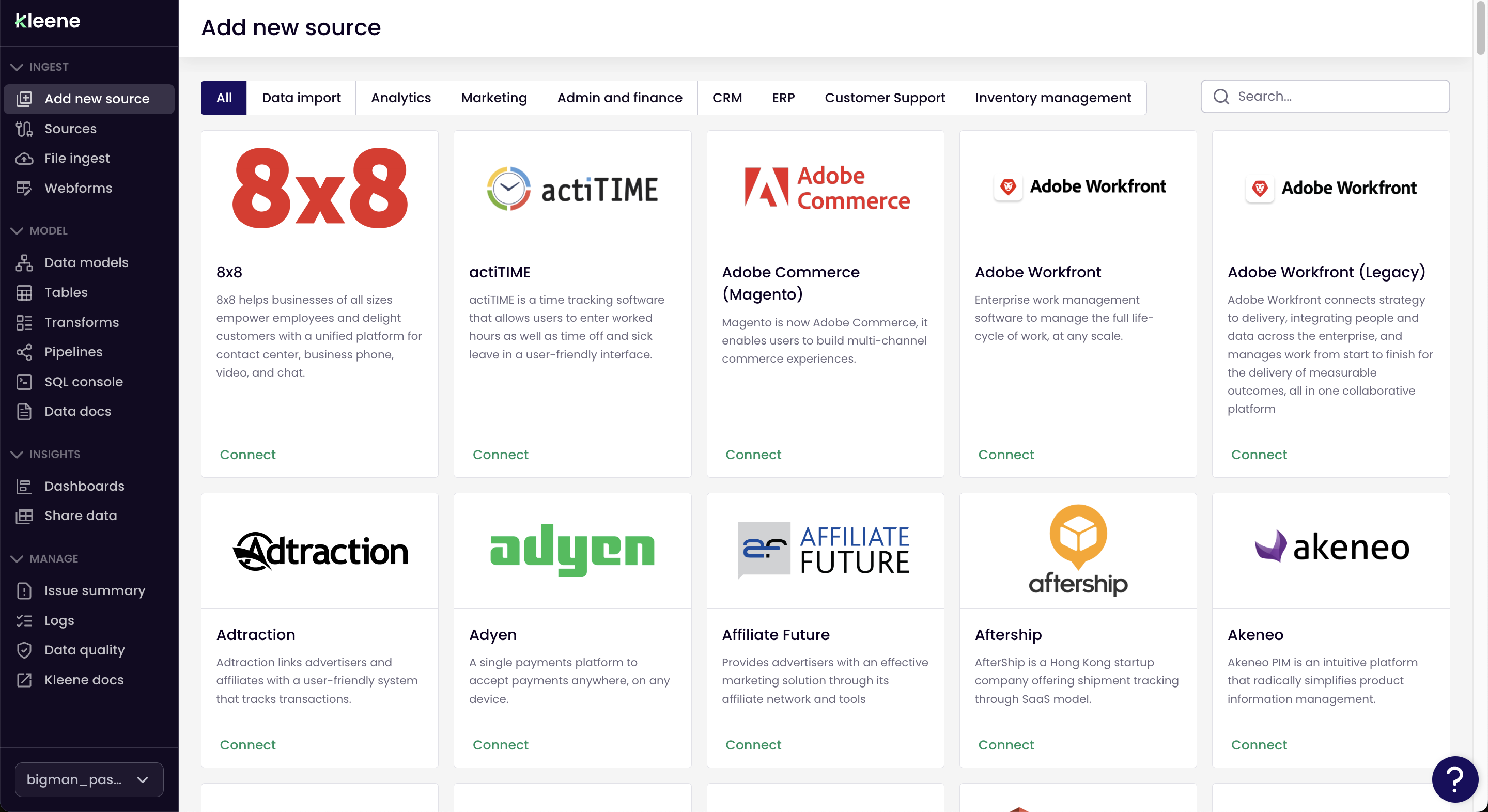
Click Connect, which will open the credentials panel.
Please head to the connector-specific documentation (use Search above) for assistance on how to obtain the requested details, alternatively ask your customer success manager.
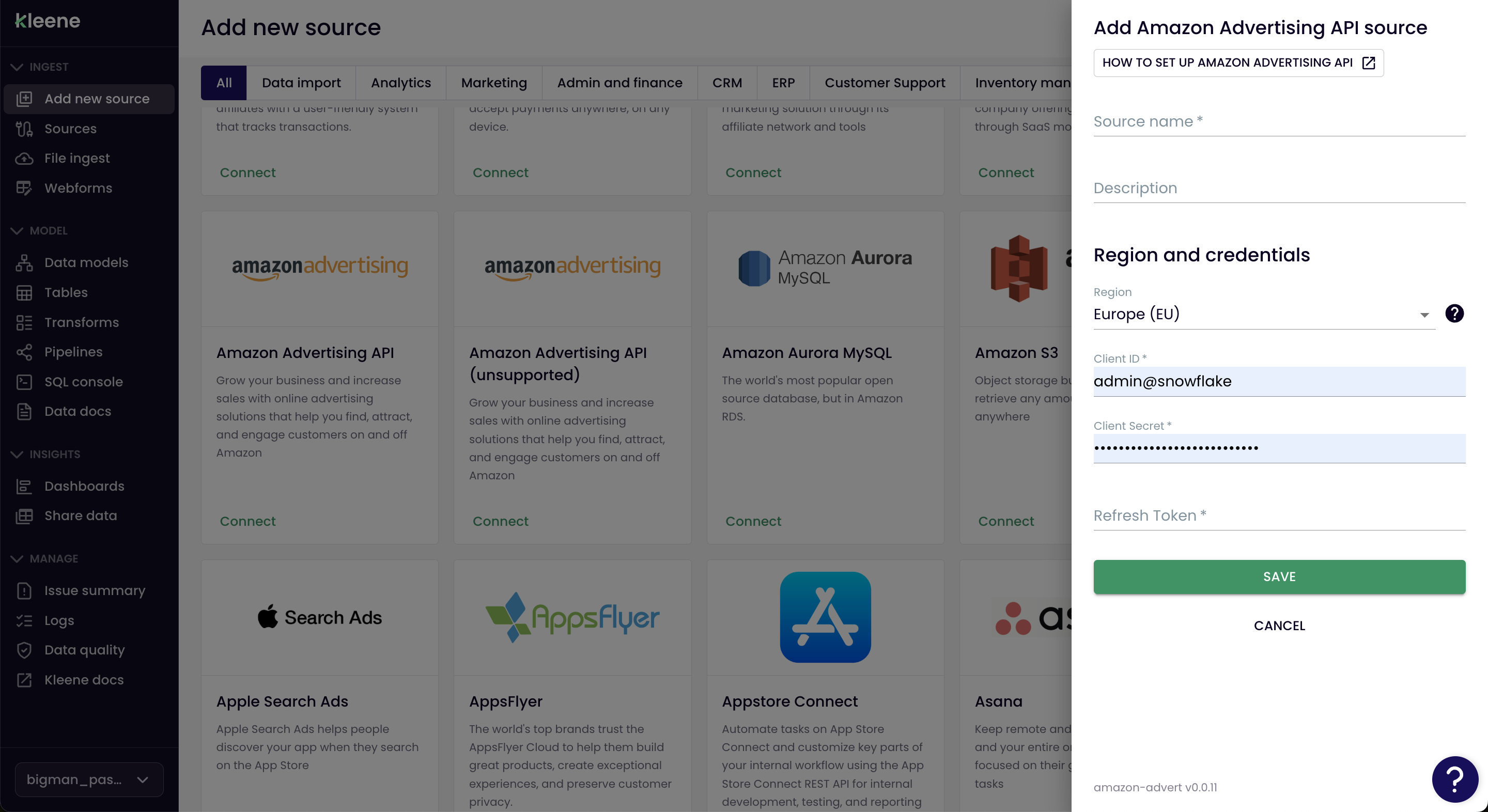
Once you have authenticated, the new source will be set up in the Sources screen and you will be ready to set up extracts.
Updated 3 months ago
What’s Next
