Add new source
Create new API and Database connections for Ingest
This page allows users to view all the Kleene connectors available for use in production. Rather than scrolling through the 600+ available connectors (some are request only), a search bar in the top right of the screen can be used to easily navigate through the list.
From this page, the user can also set up the connector to whichever data source they choose by clicking on the CONNECT button, which is located on the bottom left of the connector box.
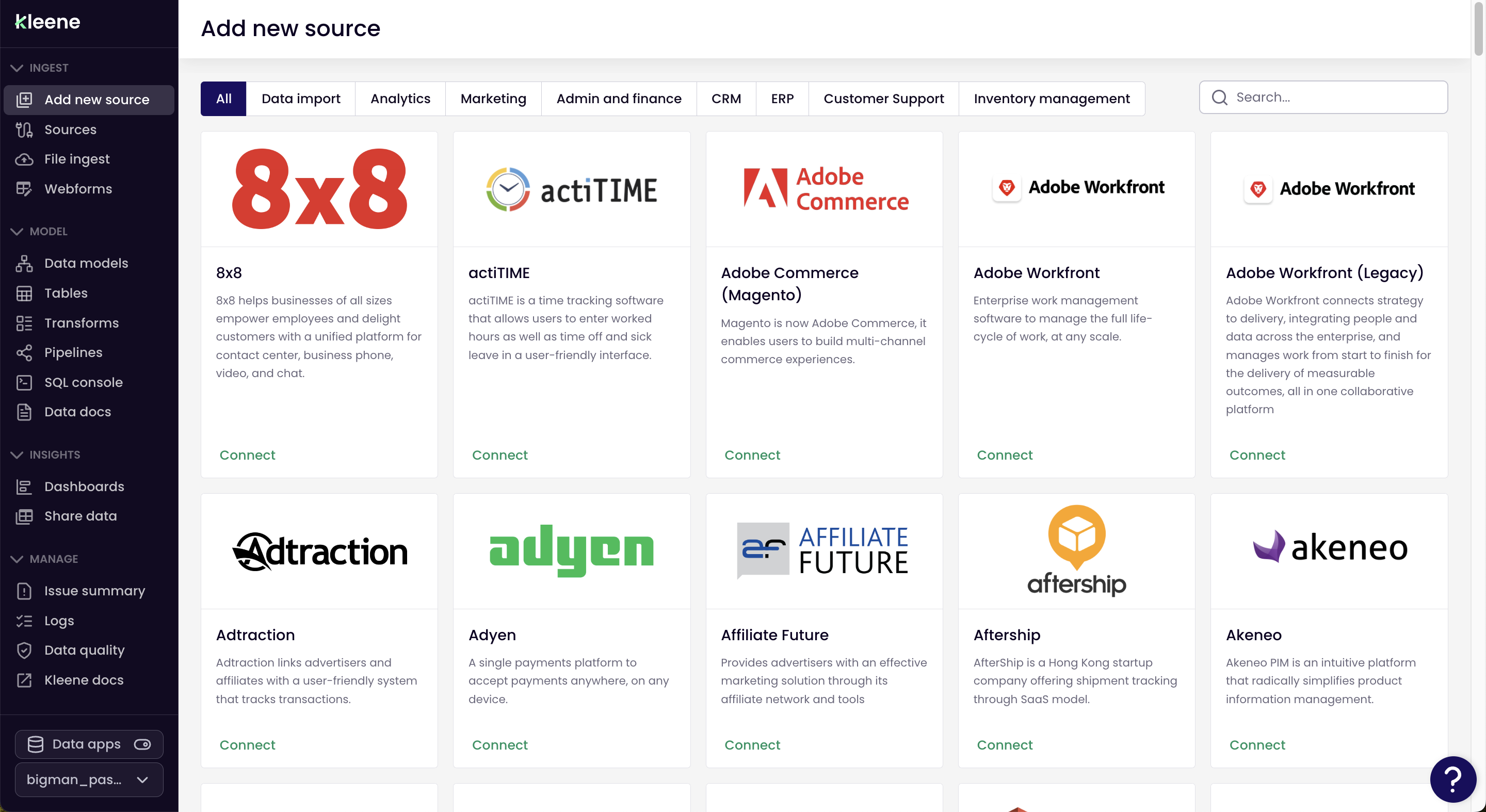
The Add new source page lists all the connectors that are currently available in the Kleene app
For the example of mongoDB, clicking CONNECT will prompt an input screen for credentials and parameters to create a connection to mongoDB:
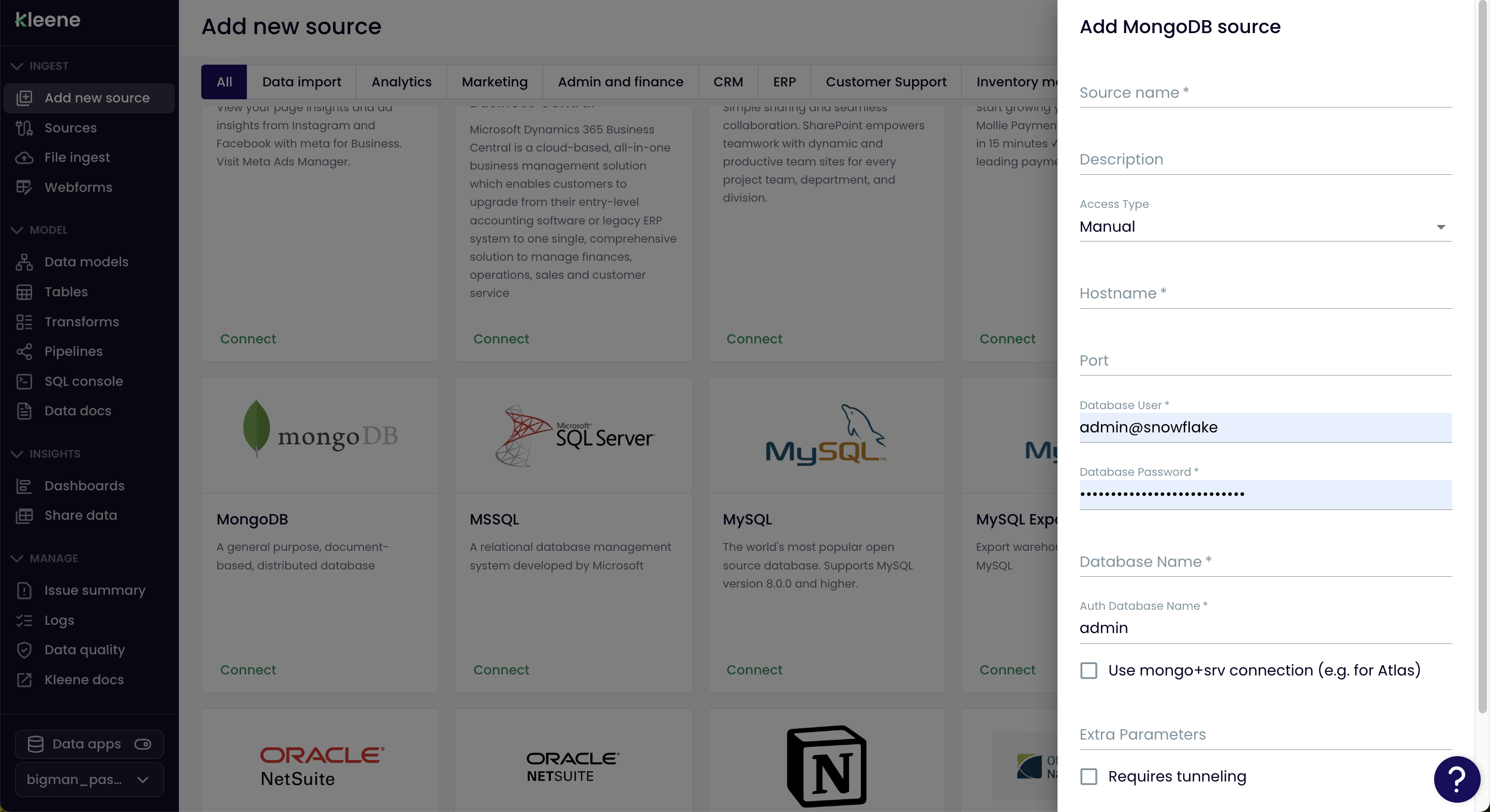
Clicking CONNECT on a connector will open a prompt for initial setup. The example shown is for mongoDB.
Once the credentials and fields have been filled out, click save and the source will be visible on the Connections page of the app.
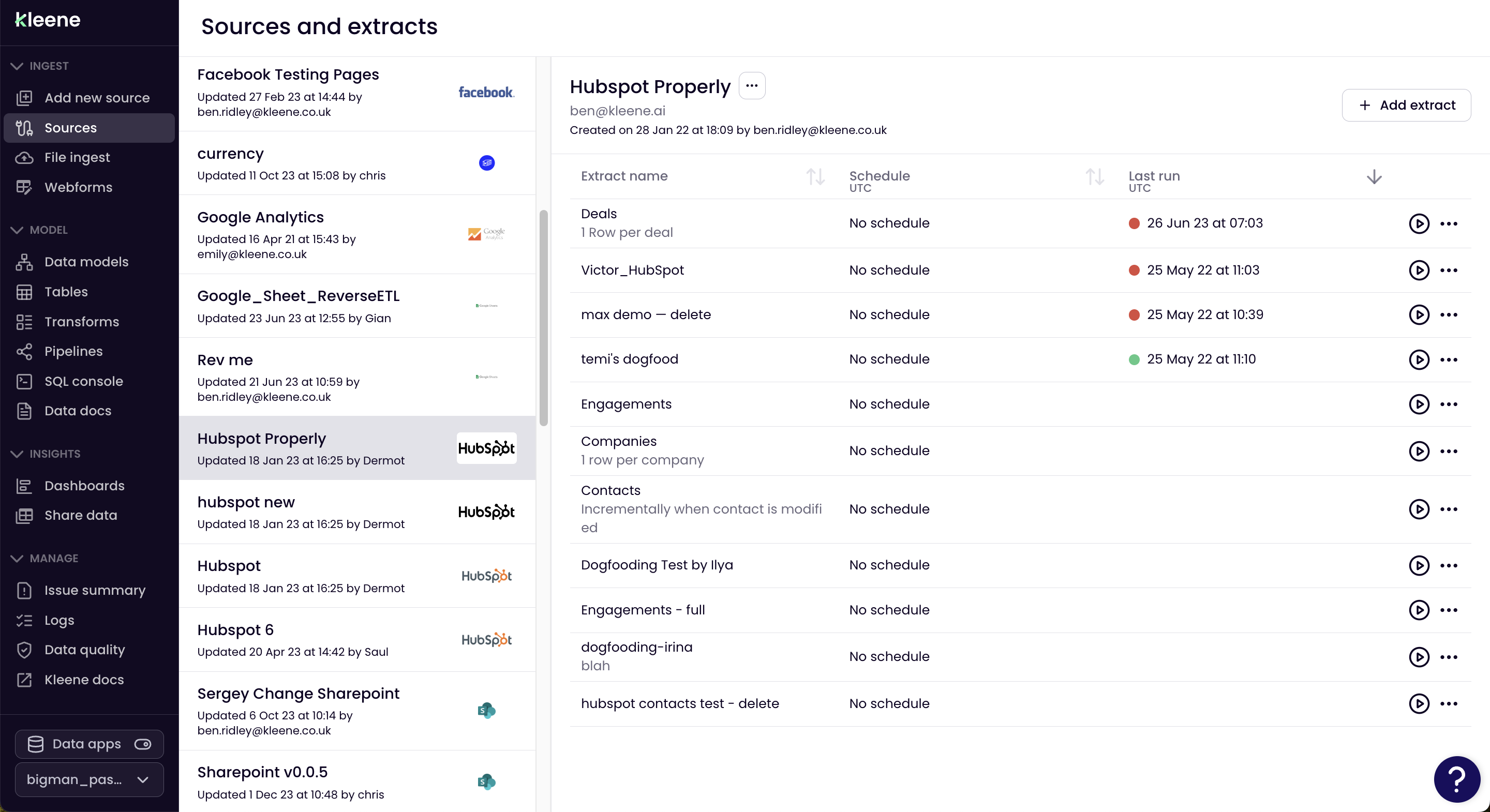
Setting up a connector as a source of data will propagate to the Source page, where all connected sources will be visible.
Once a connector has been set up, the next step is to set up the extracts, which specifically point at endpoints in a source. Hence, the connector effectively needs to be "told what data to extract" and from where in the data source.
Updated 3 months ago
