Adyen
Version 0.0.10
Prerequisites
To be able to create API credentials, you need to have the following roles:
- Merchant admin
- Manage API credentials
Set up
Create credentials
- You will need to create a Report User. In the sidebar, head to Developers -> API credentials -> Create New Credential.
- Create a Report Service user credential with the Merchant Report Download role.
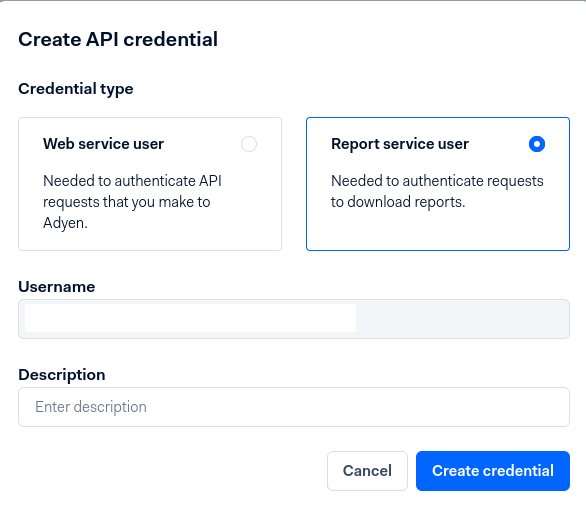
Once the API credentials have been created, you can start setting up the connector. They are needed to authenticate and download the reports.
Generate URL & webhook credentials
- Set up Adyen as a new source and enter the report user created above in the username and password field.
- Set up the extract with the desired report and destination table.
- A screen will then pop out with the API URL, username and password.
Any update to the extract will generate a new url that will need to be updated in the Adyen UI. If you don’t, the new reports will be ignored.
Setup webhook in Adyen
Now that we have the URL, user, and password, we can set up the webhook in the Adyen app. You can see how to set up the webhook here.
You need to enable auto-generation for the report you want and for each merchant so the messages are sent to our webhook service:
- On the Adyen UI click REPORTS.
- Then click on AUTOMATIC GENERATION on the reports you want to receive data from.
- After that, enable the same reports for every single merchant that you want reports from.
- Click on the company name/logo then click on the merchant you want, then repeat the AUTOMATIC GENERATION process.
How it works
The Adyen webhook will send calls to the kleene webhook server when any report is ready. When the connector is run, it will read any relevant message from Adyen and process it. The longer between the execution times, the more data will be available.
It is best to schedule the reports on a daily basis.
Reports
Settlement Details
The Settlement Details report includes all payments that are settled, i.e. paid to you by Adyen.
Payment Accounting
The Payment Accounting report is generated every day and includes financial status changes, events, and modifications for all payments. This includes full bookkeeping and user auditing.
Updated 4 months ago
