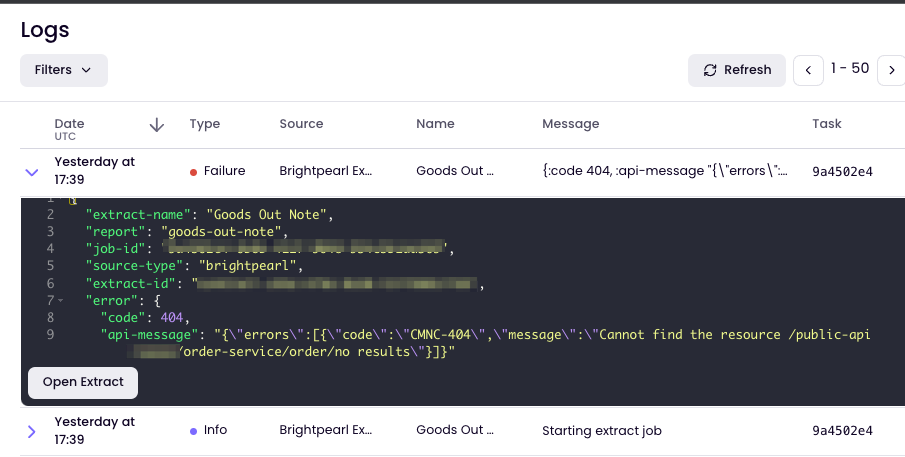Brightpearl
Version 0.0.2
Check out the Brightpearl API docs for more information.
Set up
- Before setting up a Brightpearl connector, please forward us your account code (this corresponds to the Account ID used to log into your Brightpearl account). We need to add it to Kleene's Brightpearl application, for access to be granted.
- Once we have added your account code to our app, you can go to the App Store in Brightpearl and you can make sure the kleene-connector app is installed.
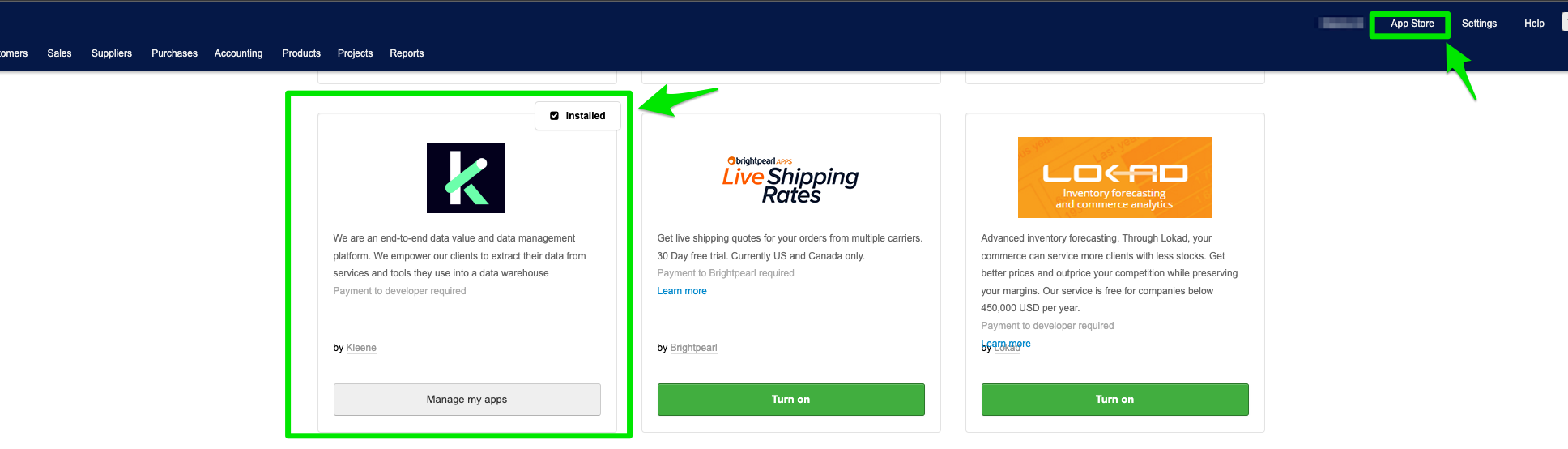
To then set up the Brightpearl connector Source in Kleene, you will need
- Your sign in credentials for Brightpearl (email & password)
- The data centre you are on. This can be retrieved from your Brightpearl account URL. For example, if your application is hosted on https//euw1.mybrightpearlapp.com, it will correspond to euw1.
- Your account code. This is your Brightpearl Account ID (e.g. mycompany).
It is important to fill in the data centre and account code before clicking "Sign in with Brightpearl" on the Source setup page in Kleene.
In case you are unsure of the values, please reach out to your Brightpearl representative for assistance.
Features
| Feature | Support | Notes |
|---|---|---|
| Backfill | ✅ | All time |
| Incremental | ✅ | Supported on: Contact; Order; Sales order; Brightpearl Category; Product |
| API reliability | 🟠 | Some unexpected behaviour between endpoints for same entities (e.g. instance of null value for updatedOn in SEARCH endpoint, but existing updatedOn value on GET endpoint for the same Contact); API has also shown delays in updating customFields for orders (or potentially failure to change the updatedOn fields for Orders when customFields are amended) |
Reports detail
| ⬇️ Report | 🔑 Incremental key | 🔑 Primary key | 📄 Link to API endpoint |
|---|---|---|---|
| Payment Method | N/A | ID | Payment Method |
| Postal Address (Billing address) | N/A | ADDRESS_ID | Postal Address |
| Postal Address (Default Address) | N/A | ADDRESS_ID | Postal Address |
| Postal Address (Delivery Address) | N/A | ADDRESS_ID | Postal Address |
| Company | N/A | ID | Company |
| Contact | UPDATED_ON | CONTACT_ID | Contact |
| Order | UPDATED_ON | ID | Order |
| Custom Field | UPDATED_ON | N/A | Custom Field |
| Order Shipping Status | N/A | ID | Order Shipping Status |
| Order Note | UPDATED_ON | N/A | Order Note |
| Order Status | N/A | STATUS_ID | Order Status |
| Sales Order | UPDATED_ON | ID | Sales Order |
| Brand | N/A | ID | Brand |
| Brightpearl Category | UPDATED_ON | ID | Brightpearl Category |
| Product | UPDATED_ON | ID | Product |
| Channel | N/A | ID | Channel |
| Price List | N/A | ID | Price List |
| Product Custom Field | UPDATED_ON | N/A | Product Custom Field |
| Product Price | N/A | N/A | Product Price |
| Product Type | N/A | ID | Product Type |
| Goods-In Note | N/A | GOODS_NOTE_ID | Goods-In Note |
| Goods-Out Note | N/A | GOODS_NOTE_ID | Goods-Out Note |
| Product Availability | N/A | PRODUCT_ID | Product Availability |
| Shipping Method | N/A | ID | Shipping Method |
| Stock Correction | N/A | WAREHOUSE_ID,GOODS_NOTE_ID | Stock Correction |
| Order With Custom Field | UPDATED_ON | ID | Order |
| Product With Custom Field | UPDATED_ON | ID | Product |
Limitations
Failure for reports with no dataThe connector can fail for extract runs where no data is returned (showing a similar log):
You can identify these expected failures by the mentioning of no results in the log message
DuplicatesThe connector is expected to create duplicates for incremental runs on the reports that support incremental. You will need to de-duplicate in a Transform layer.
API issues with changes toupdatedOnfield for Orders when CustomFields are amended (leading to missing data on incremental runs for Custom Field and Orders With Custom Field reportsIn certain cases, the API seems to experience either a failure to update the
updatedOnfield for Orders when there is a change to the order's customFields or a delay to reflect all changes to the customFields themselves.This means incremental runs for
Custom Fieldreports andOrders With Custom Fieldreports can experience missing data for some changes to custom fields. We encourage you to use full loads on those reports. If and when we receive notice of this behaviour being fixed, incremental loads can be again used.
Updated 4 months ago