PowerBI
Power BI is a cloud-based data analysis tool, which can be used for reporting and analysis of data from your chosen data warehouse.
Connect to Snowflake
If you have Snowflake, you should follow the steps below to connect your dashboard to the data warehouse.
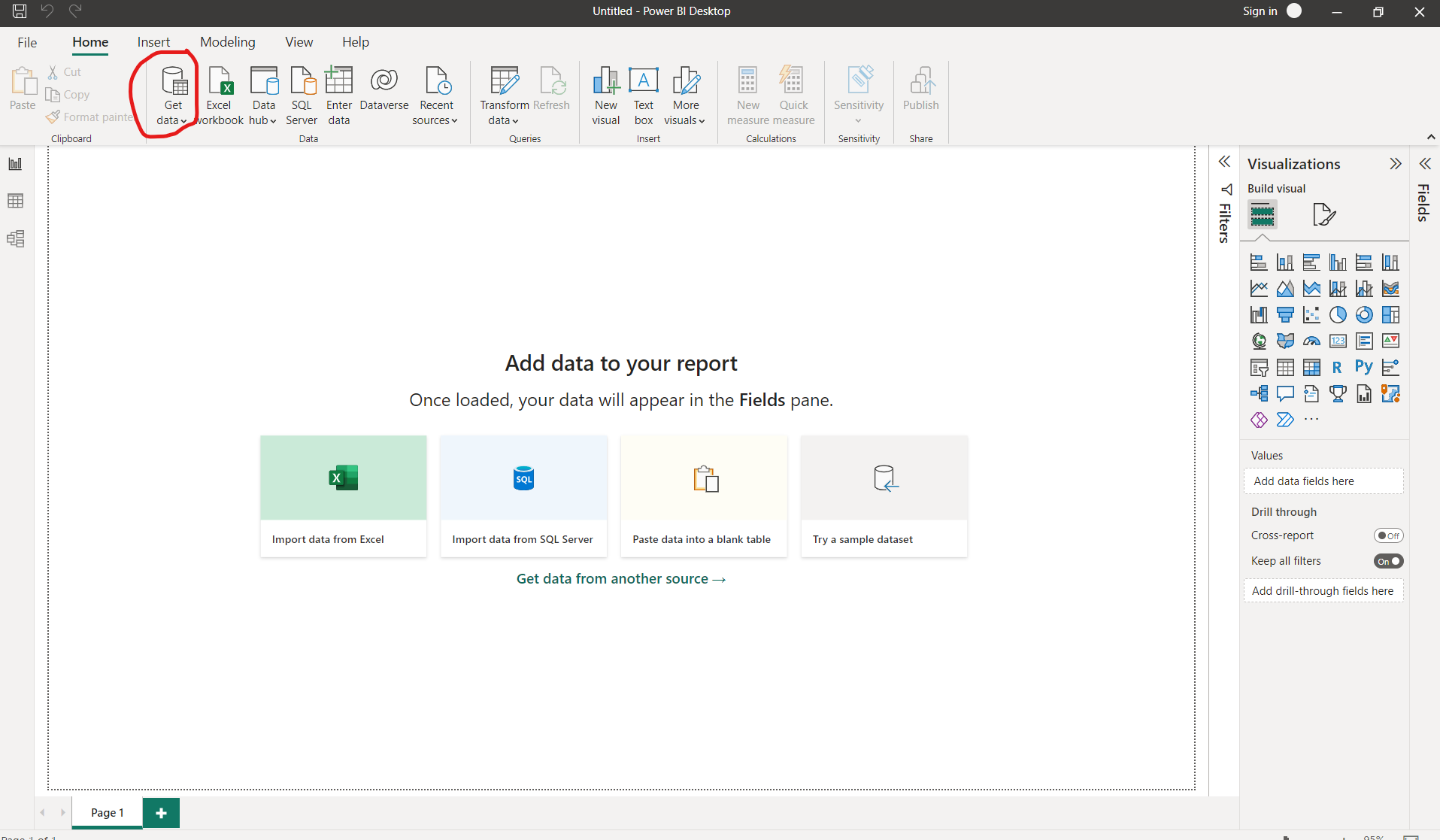
Click on the 'get data' arrow.
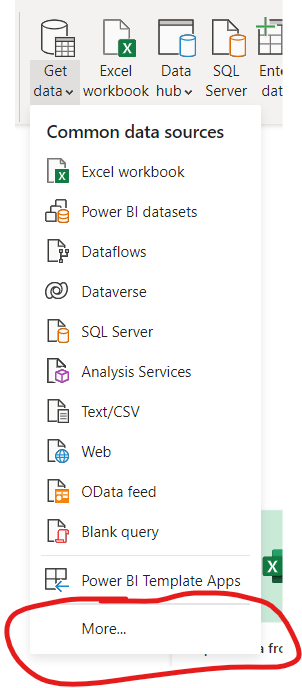
Click on more.
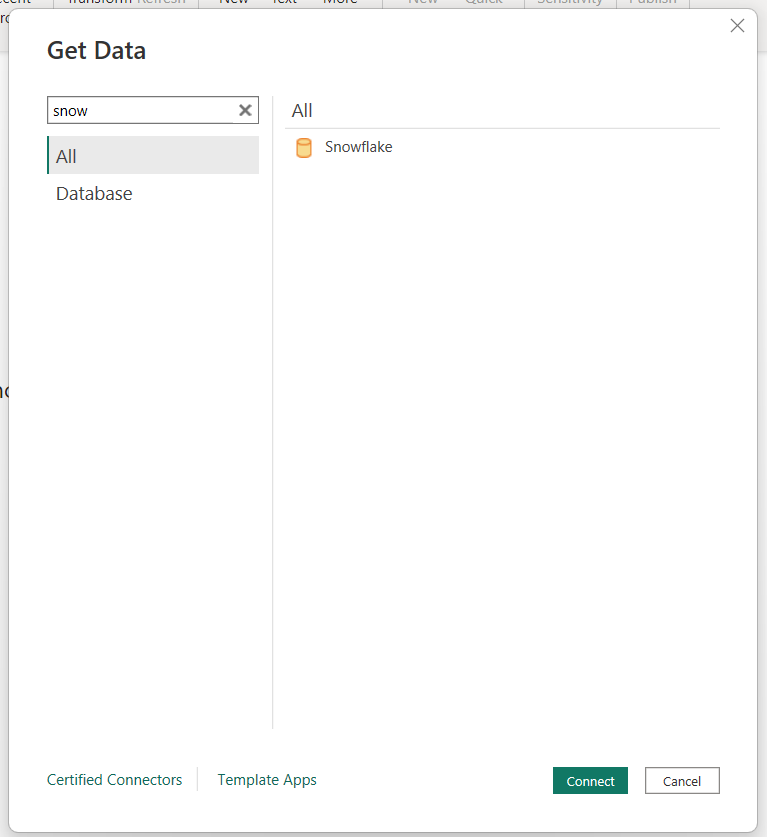
Then, search for Snowflake.

Introduce the credentials (server sometimes also called hostname and warehouse). When you connect for the first time, it might ask for some other credentials like user and password.
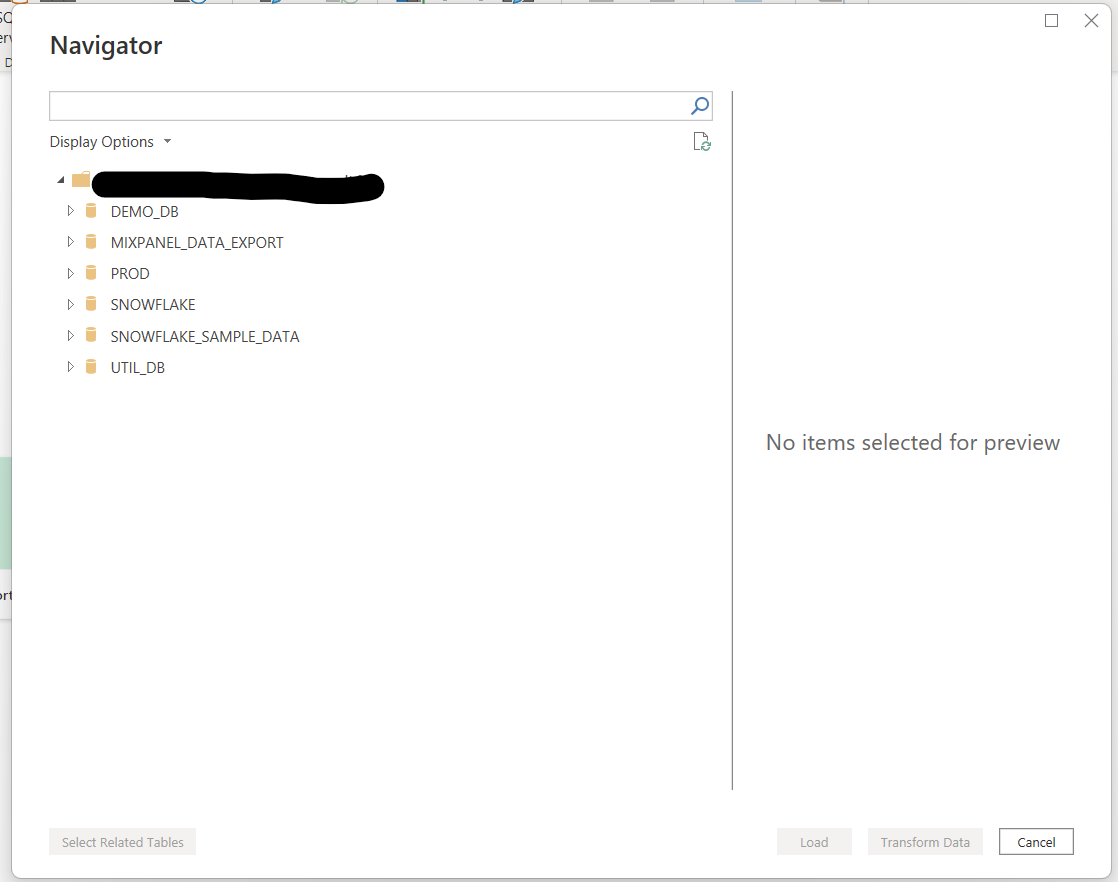
From here, you can navigate to the required schema, and select the tables that you need to use in your isualisation.
Connect to Redshift
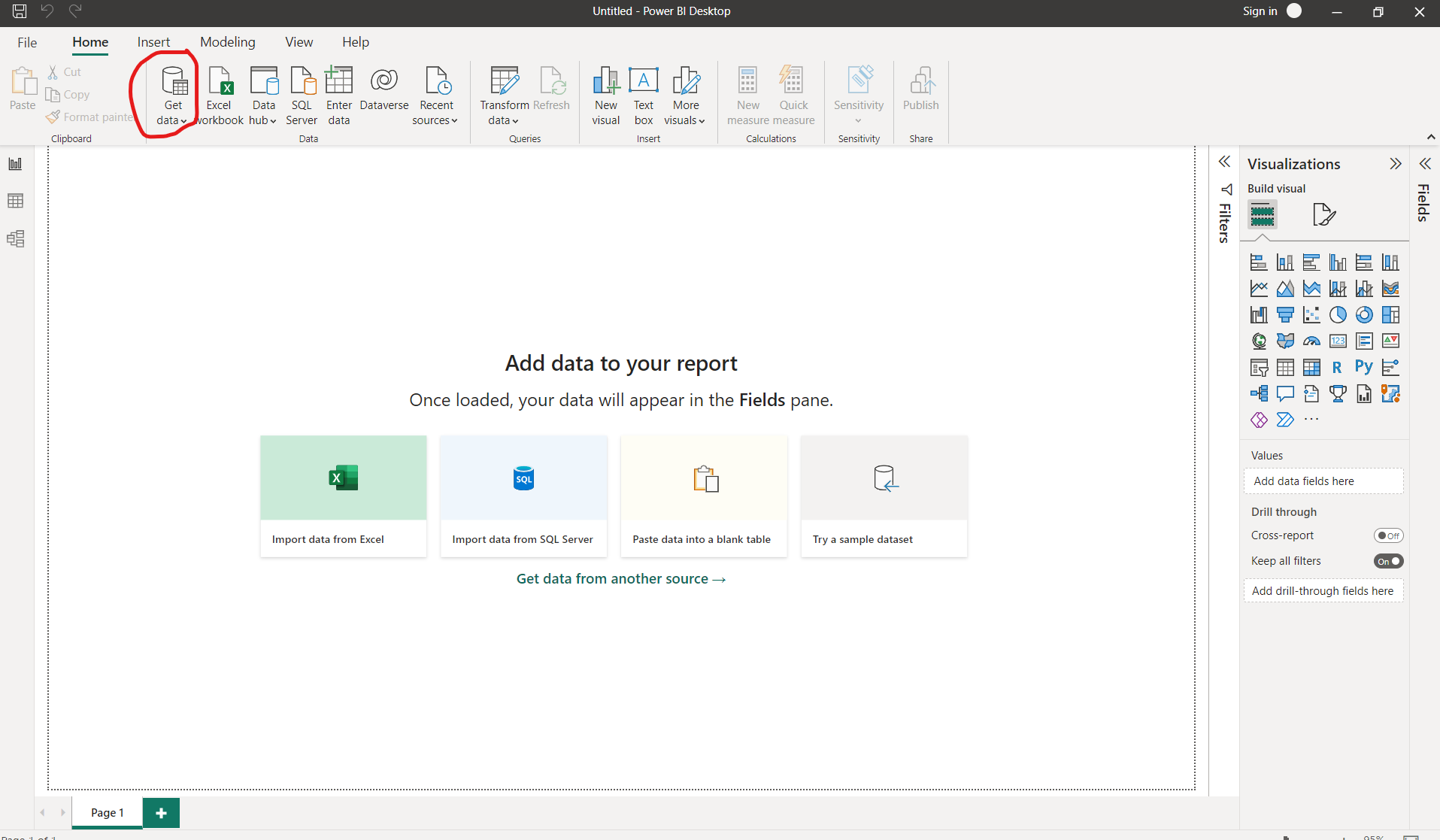
Click on the 'get data' arrow.
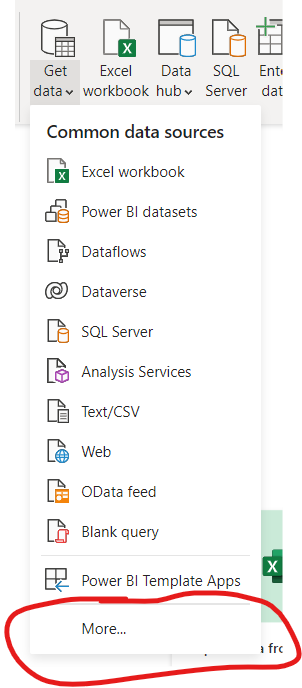
Click on more.
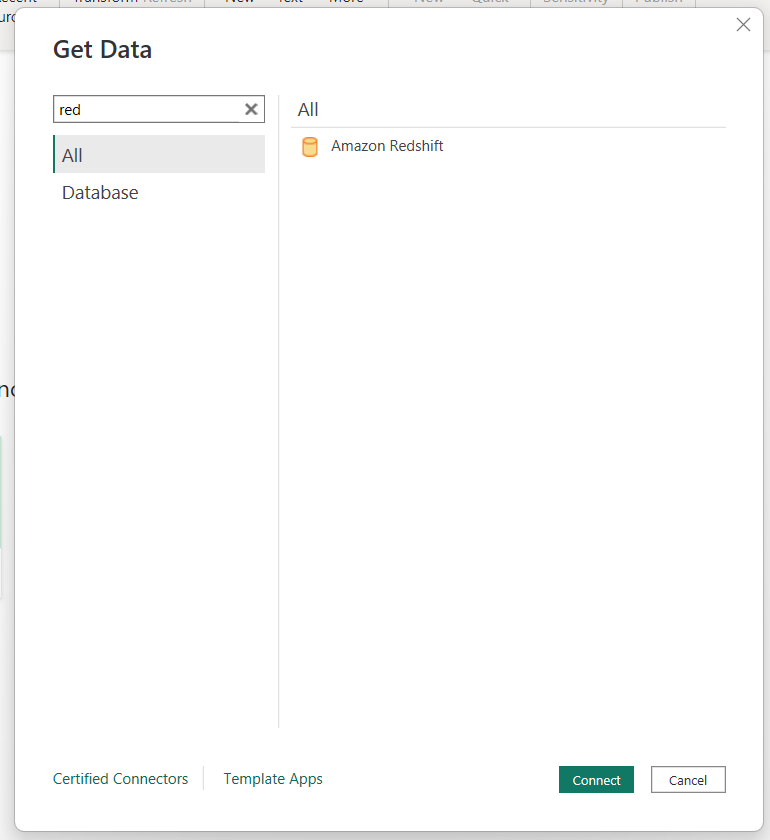
Search for Redshift.
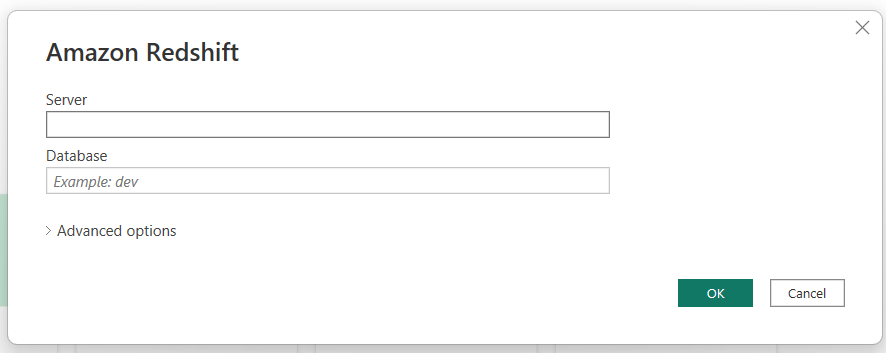
Add credentials for the server and database. When connect for the first time, it might ask for user name and password too.
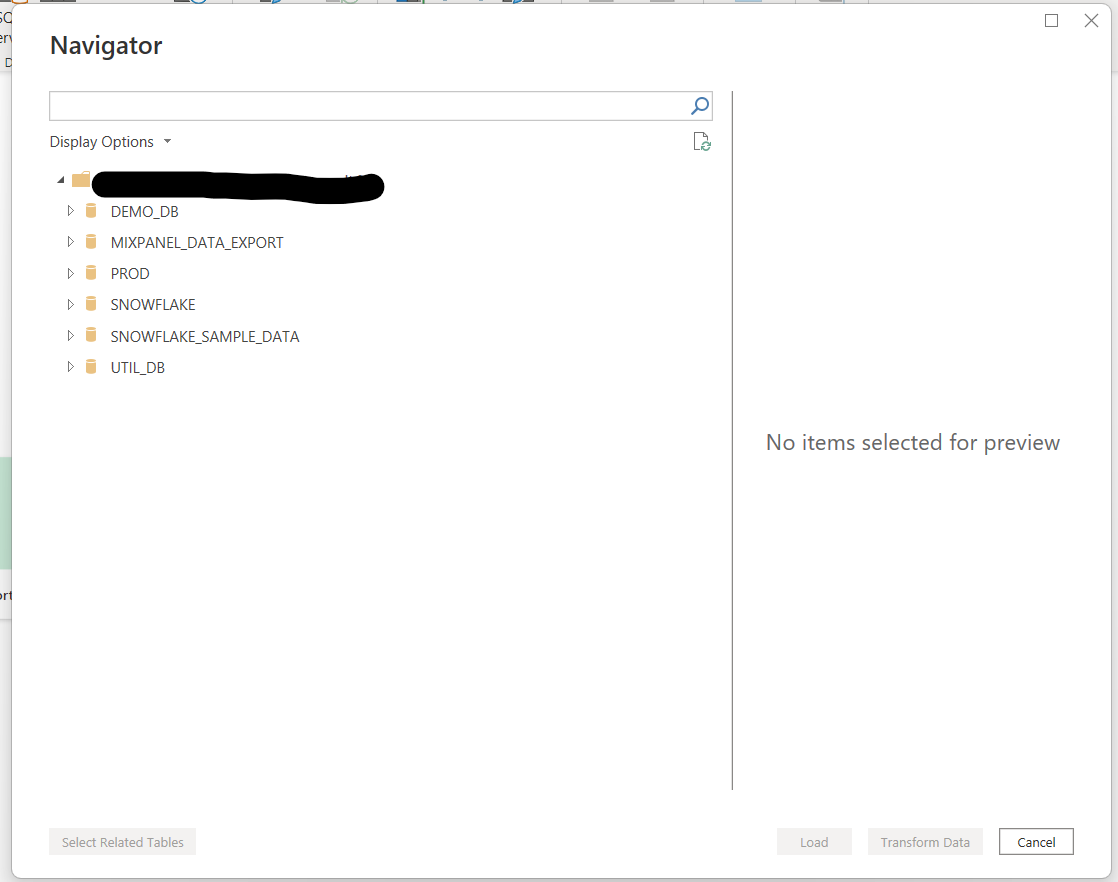
Navigate to the desired schema and select the tables you need for analysis.
Updated 3 months ago
