PostgreSQL
Prerequisites
- Supports PostgreSQL version 8.2 and higher
Set up
Whitelisting
You will need to whitelist the following IPs:
54.78.204.13534.242.207.164
Connection
The following credentials are required to get set up with our PostgreSQL connector.
- Hostname - To view your hostname head to Edit Connection and view the hostname.
- Port - By default the value is
5432. It can be found by executing the following command in an IDE connected to the PostgreSQL database:select * from pg_settings where name = 'port'; - Database User - This can be checked by executing the following command in an IDE connected to the PostgreSQL database:
SELECT CURRENT_USER; - Database Password - If you do not know the relevant Database Password it can be changed by following these steps.
You will also need to enter the database name that you would like to connect to.
Bastion Tunnelling (optional)
If you would like to connect via a bastion, you will need to tick the "Requires tunneling" checkbox and enter your Bastion Host credentials.
To see how to set up your bastion tunneling credentials, check out our documentation here.
Running Extracts
When running an extract you will be asked to select a schema, then a table to extract.
You will also have the option to select the fields you wish to pull back.
Compatibility Options
This connector is now capable of connecting to CockroachDB setups. Simply set the Postgres connector up as usual, with necessary connection details and then follow this next step:
- Add
options=-c multiple_active_portals_enabled=truein the Extra Parameters section of the setup
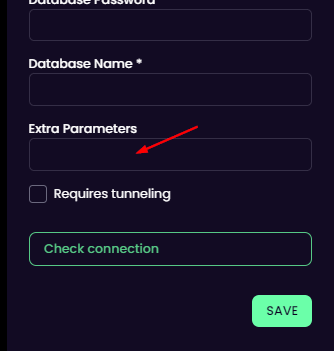
Extra Parameters section in Source setup
Updated 3 months ago
