Login using MFA
How to login with MFA
MFA (Multi Factor Authentication) is a secure method to authenticate users with more than one verification factor. This commonly flows with a password → 6 digit code / Fingerprint Scan → access.
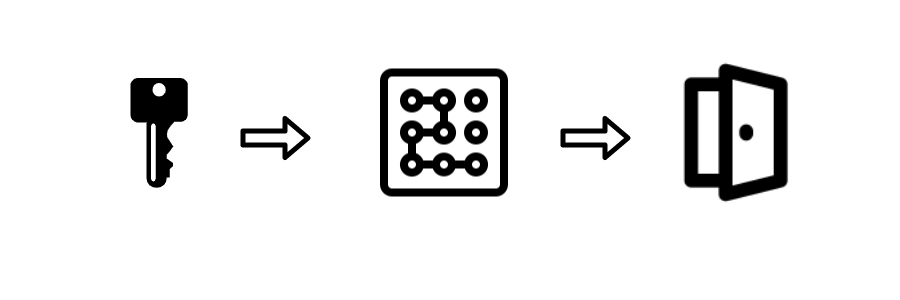
Enter Organisation
When navigating to https://app.kleene.ai, you’ll be redirected to https://auth.kleene.ai if you’re not logged in. The following screen will be presented to you where you need to enter your organization name:
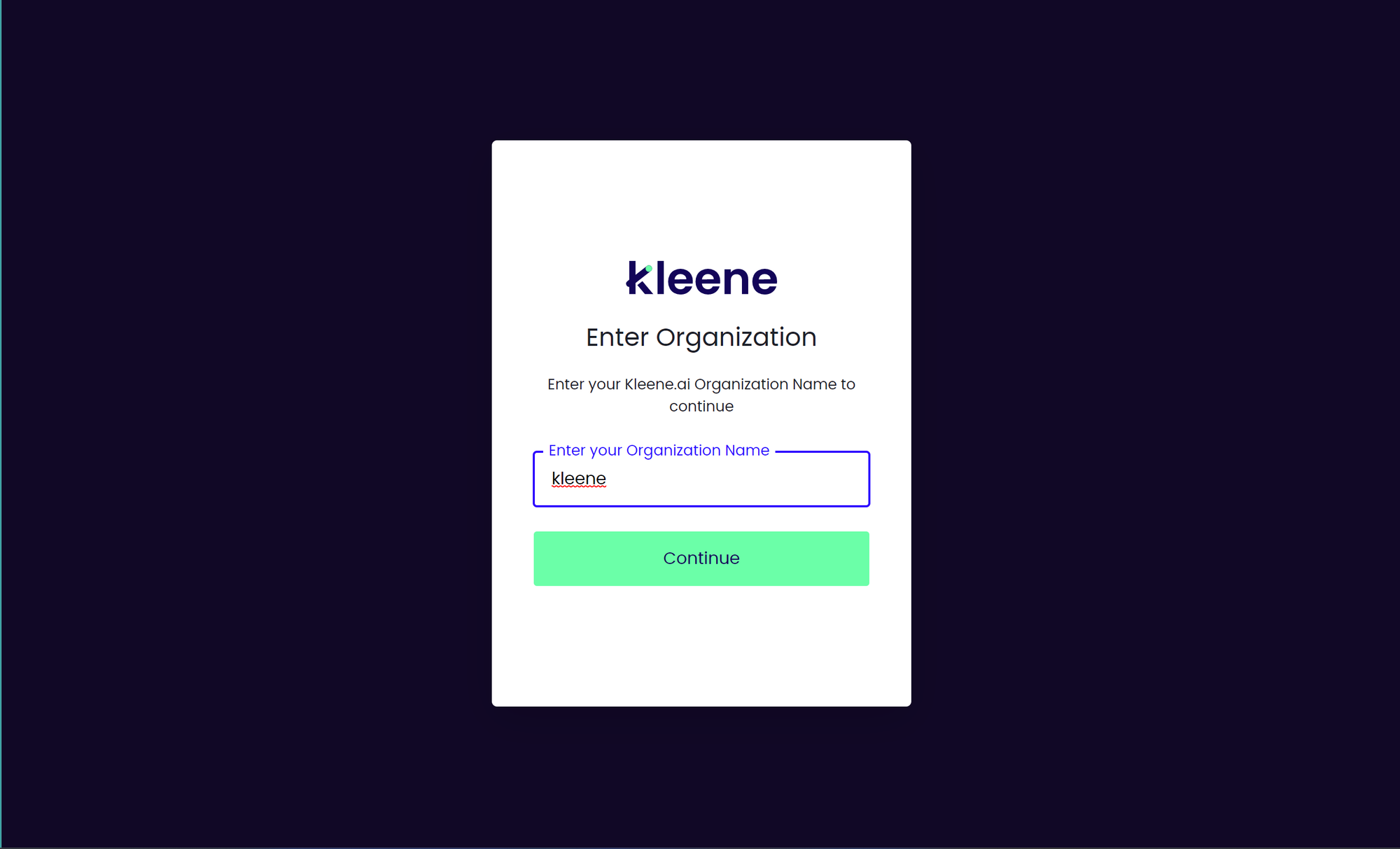
Following that, you’ll be presented with another screen where you’ll be able to select your login method. Depending on your organization you might have only an email/password combo or a single button for SSO login (given that an SSO integration has been setup).
Log in to Kleene
This is what a typical email/password combo login screen looks like:
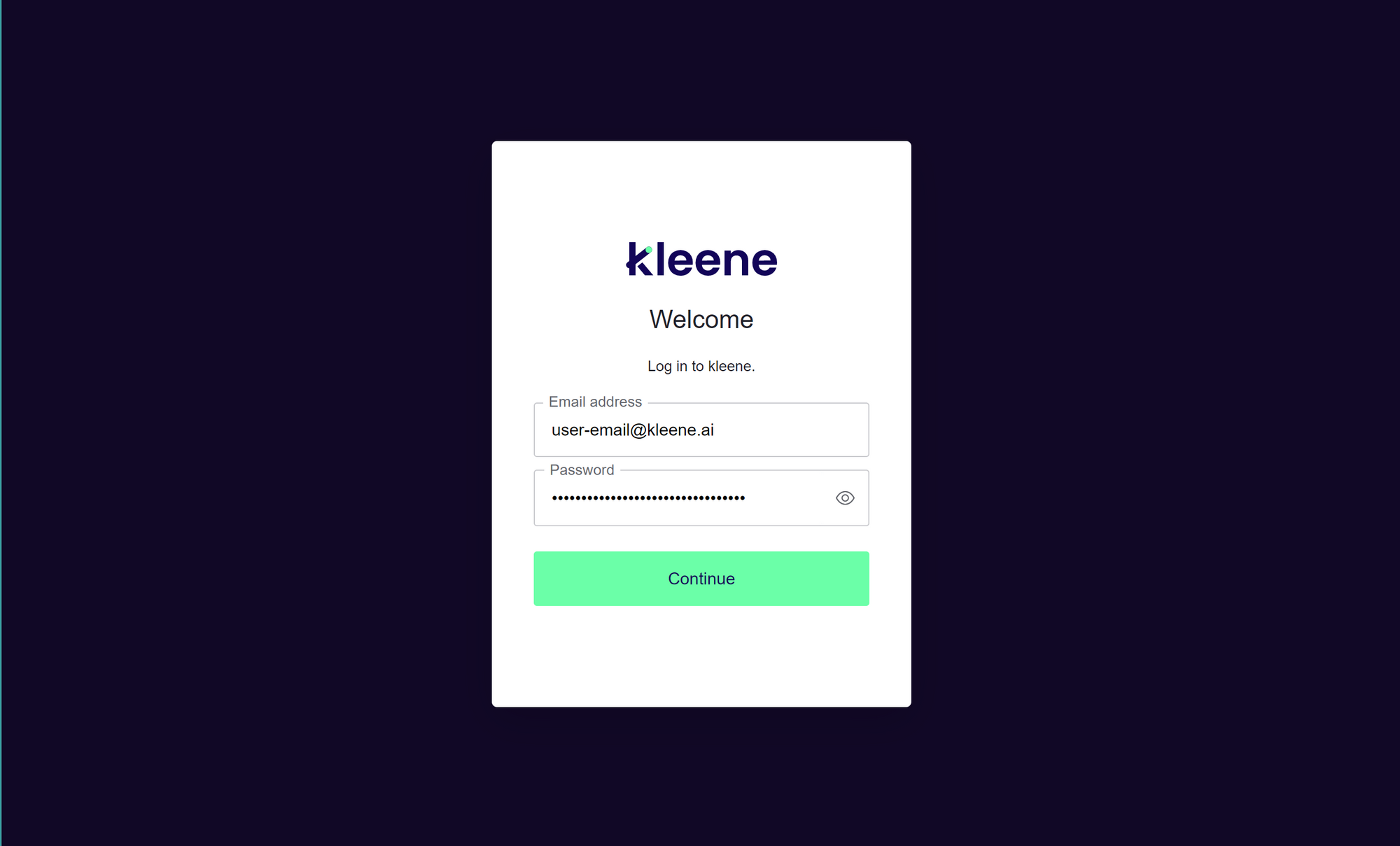
In the cases where an SSO integration has been setup and the email/password combo was no longer needed you’d find something that looks more like this.
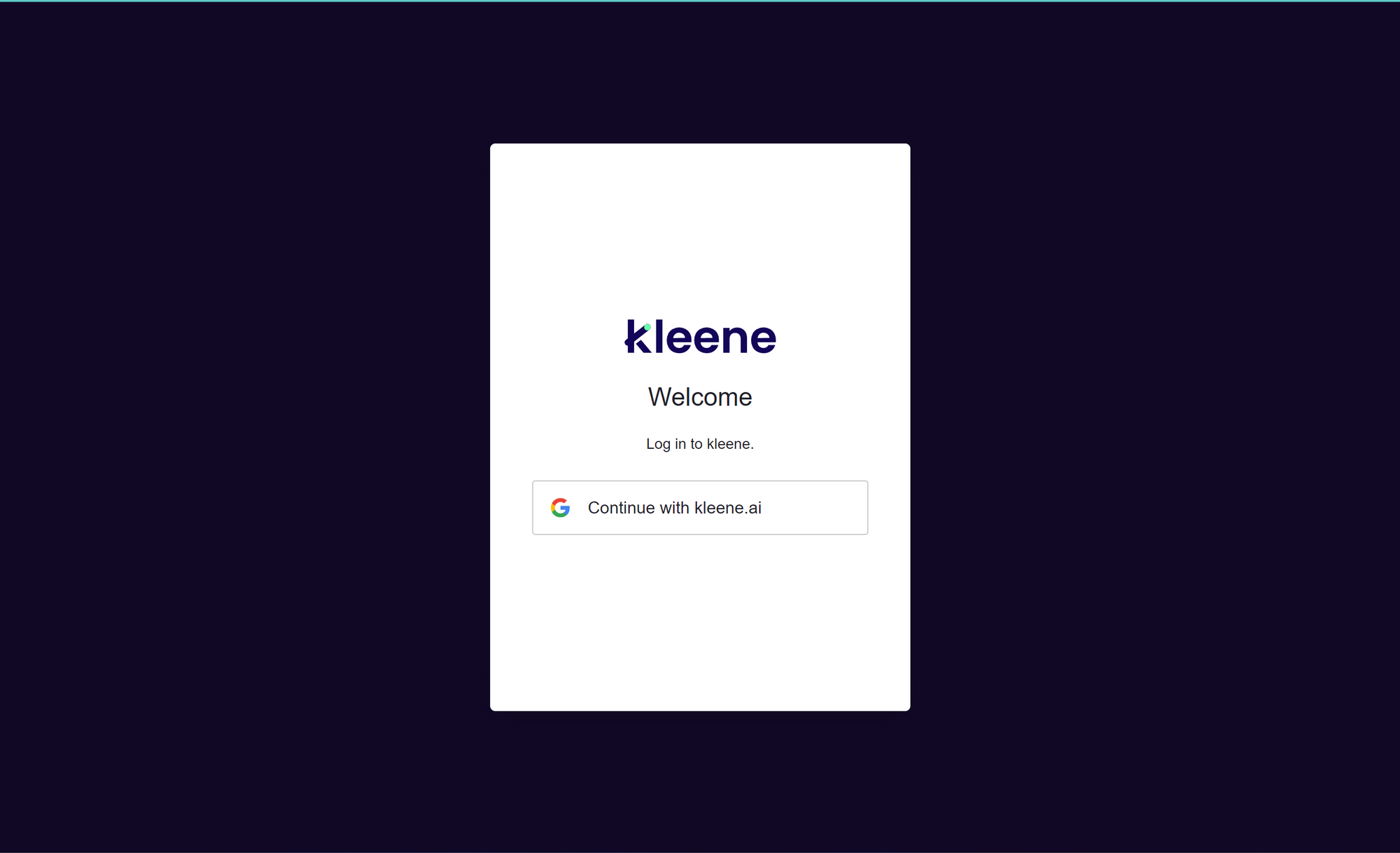
In specific cases, companies need different login options, so email/password and multiple SSO integrations might be available:
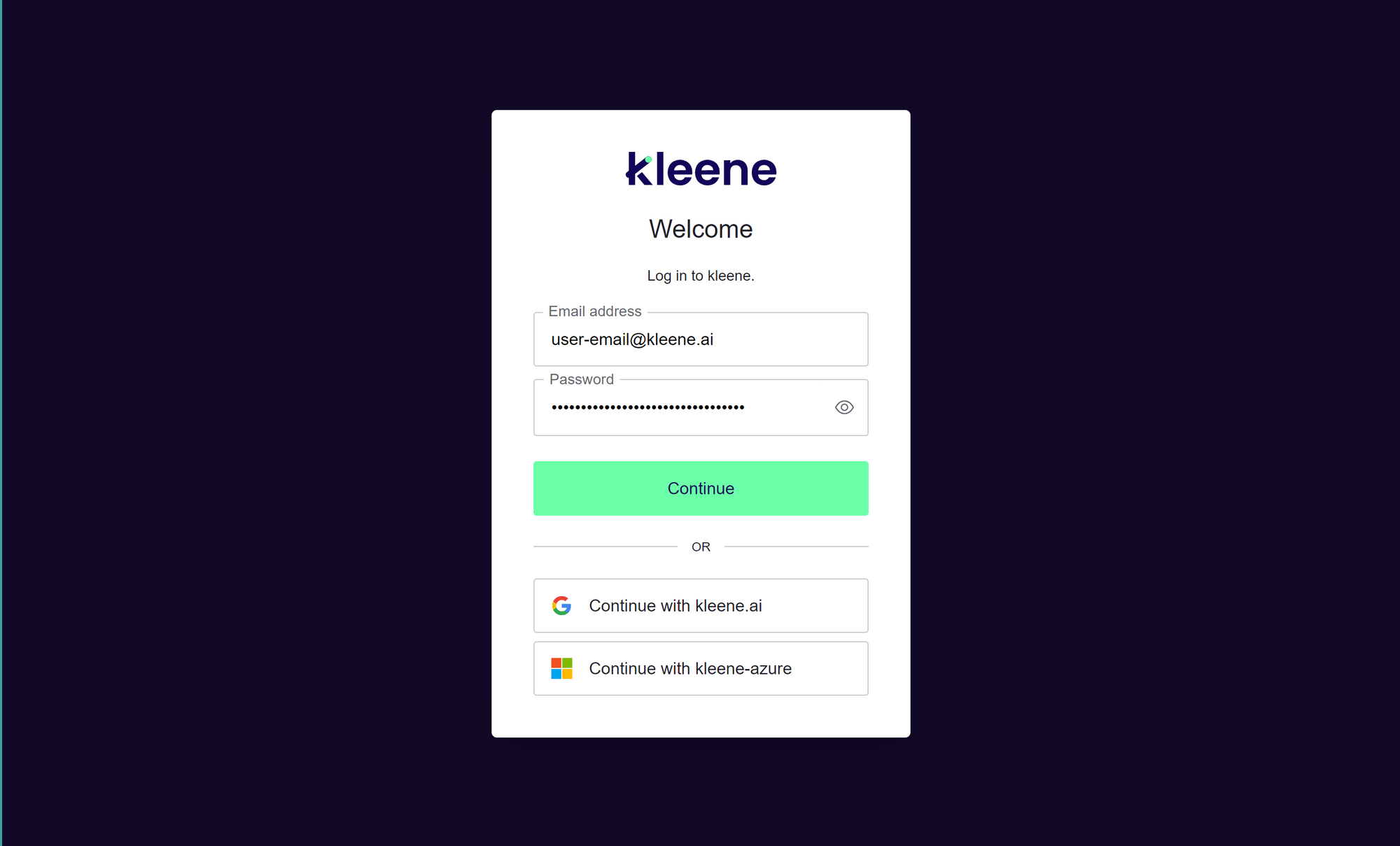
Authentication
Depending on your MFA settings you might get another screen that looks like this:
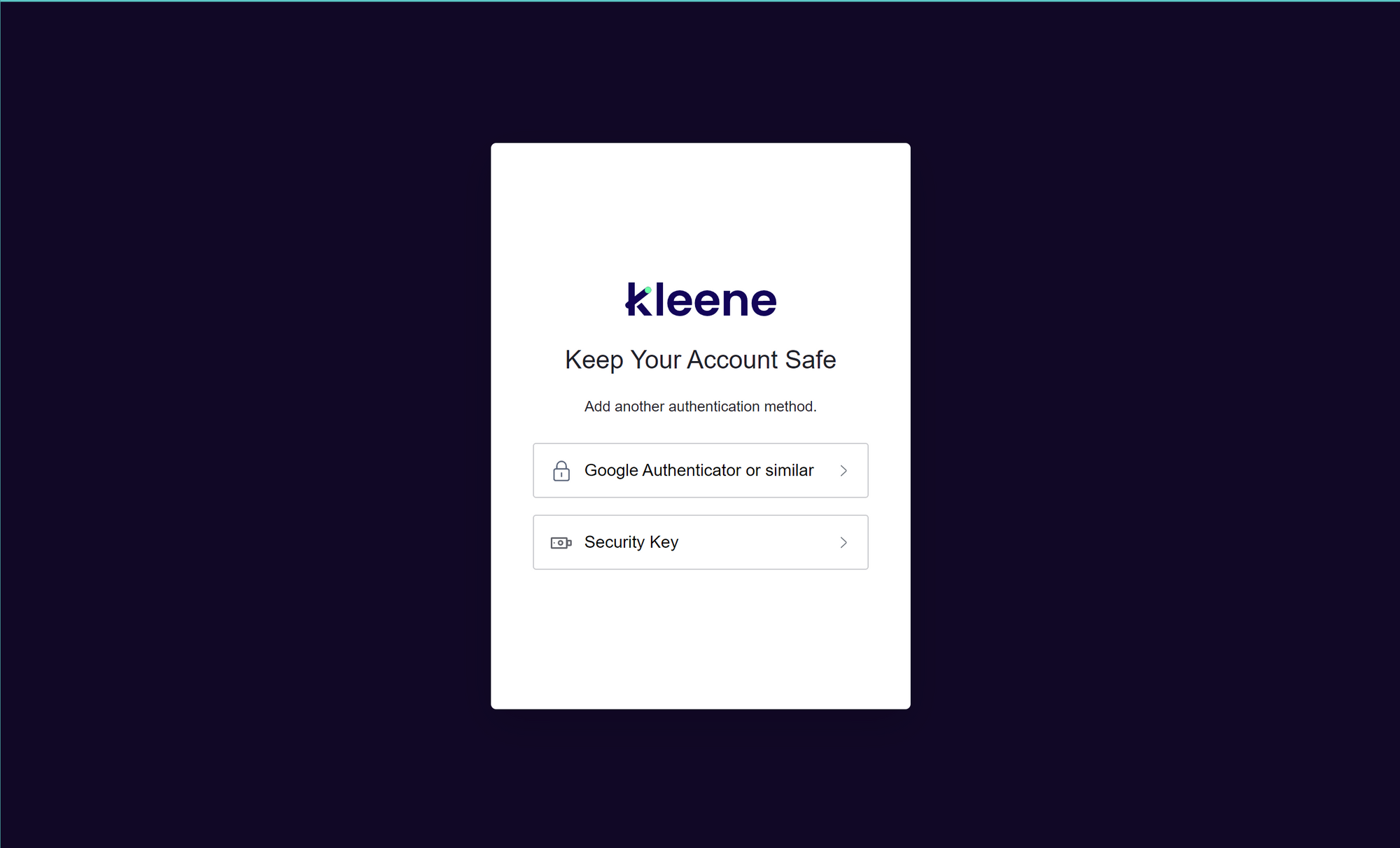
NOTE: SSO users usually have MFA enabled with their Identity Provider, so for the majority of cases they should not see the above screen on the Kleene platform
On that screen, you need to setup your MFA for the first time. If you chose Google Authenticator or similar, you’ll see something like this:
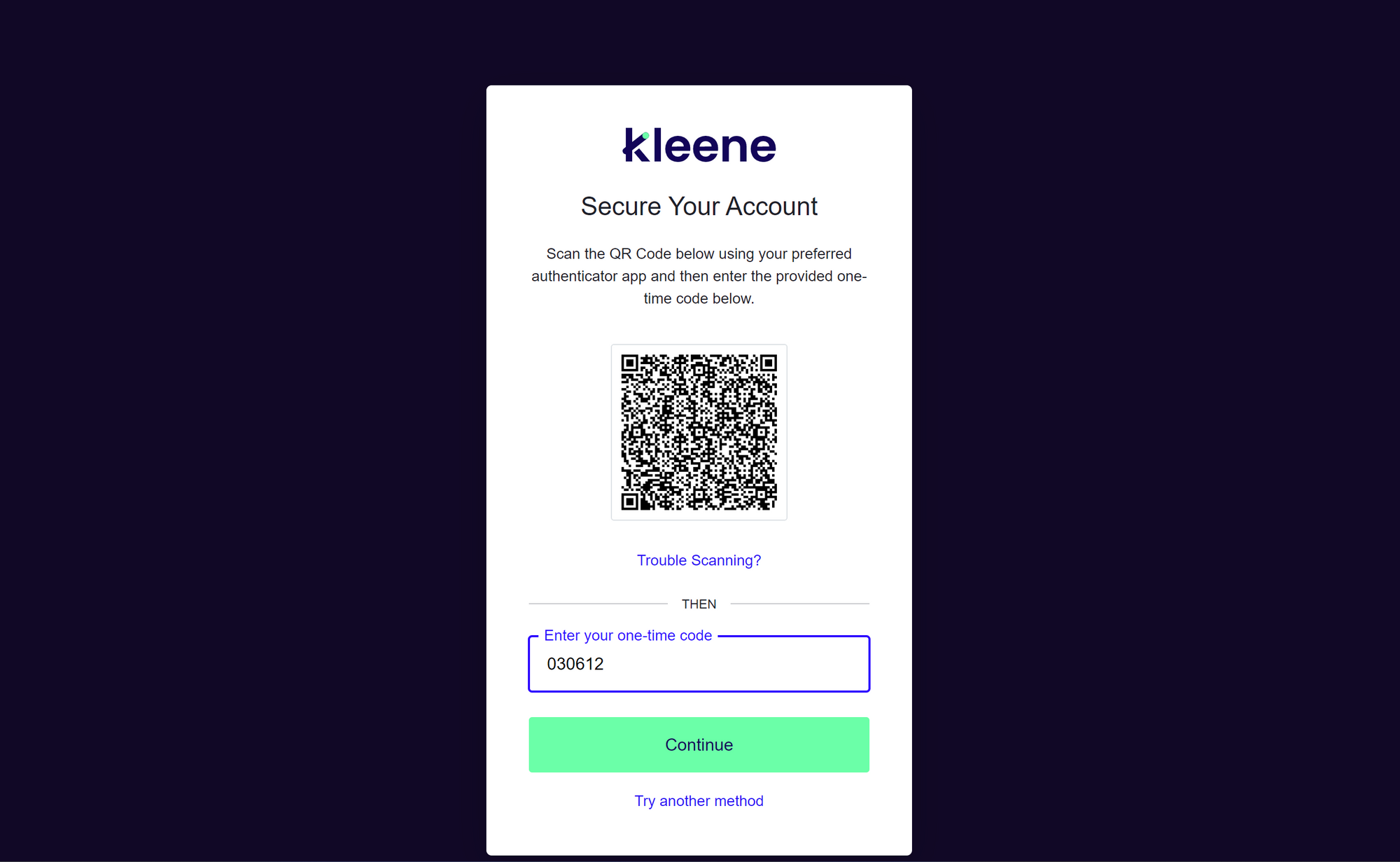
If you trust the device you used to login, you can enable this in the next prompt:
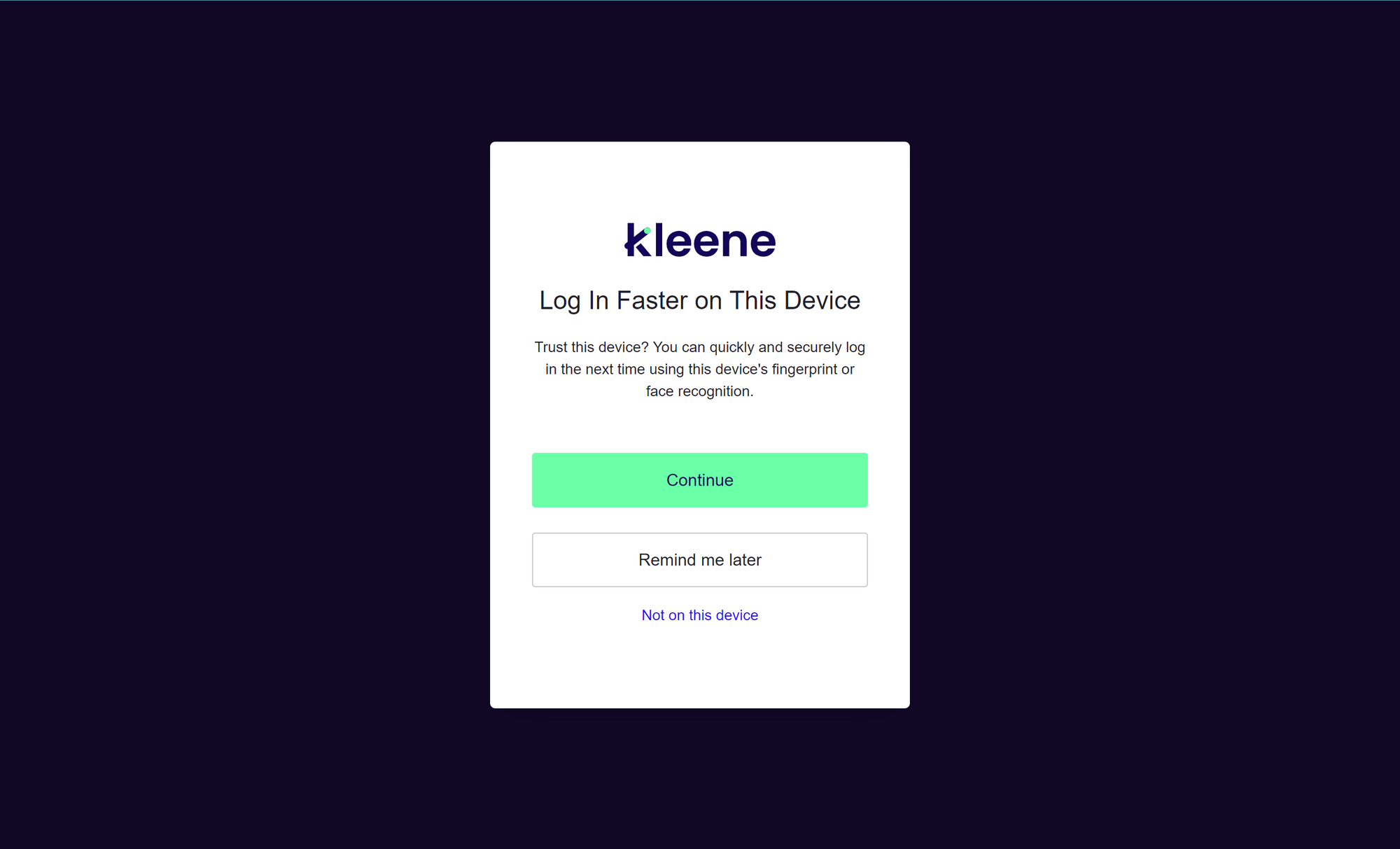
If you choose to continue and everything works out, you’ll see the success screen:
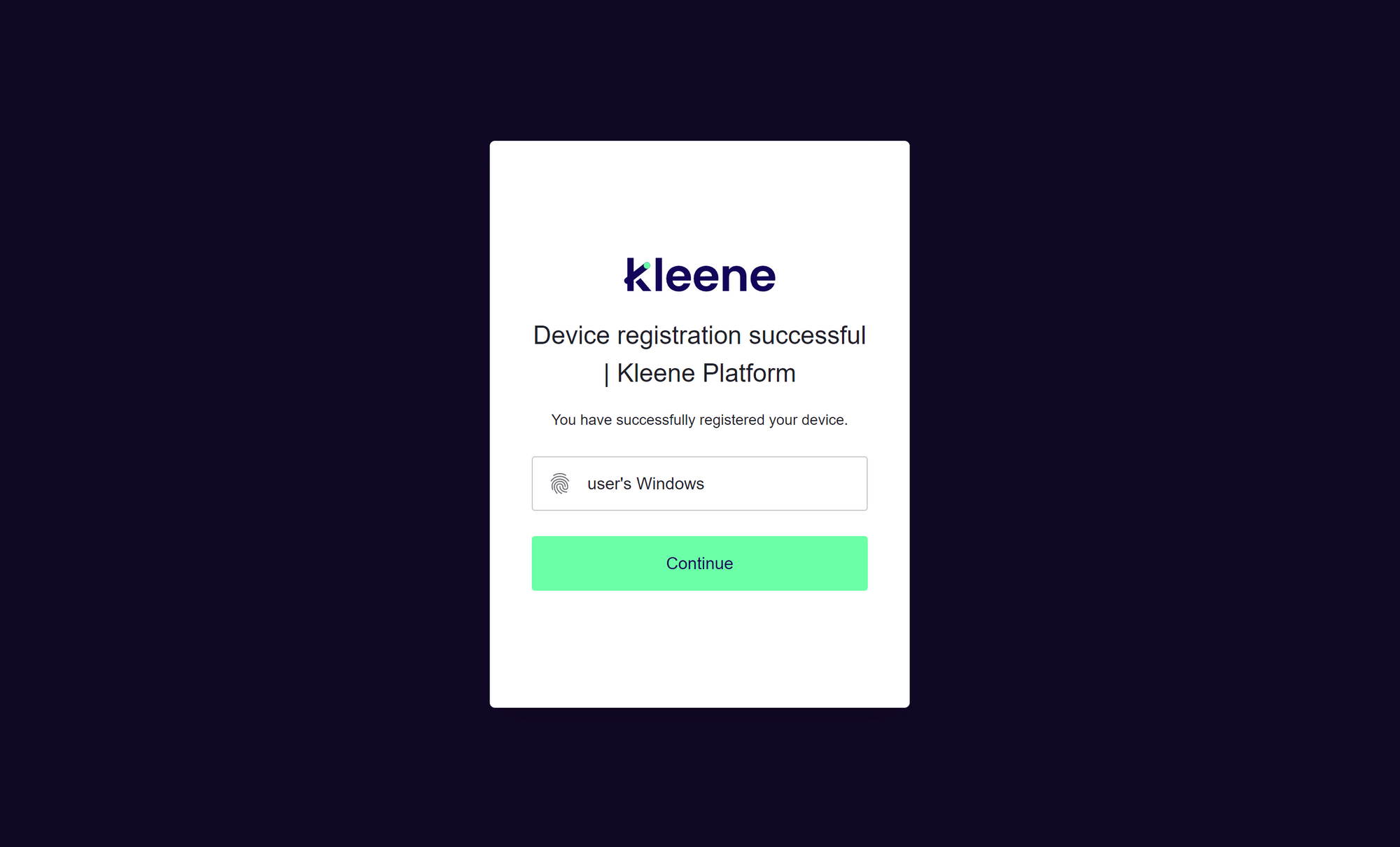
Clicking on continue will forward you to the Kleene Platform.
Next Time…
If you choose not to trust the device, the authenticator code will be required the next time you log in.
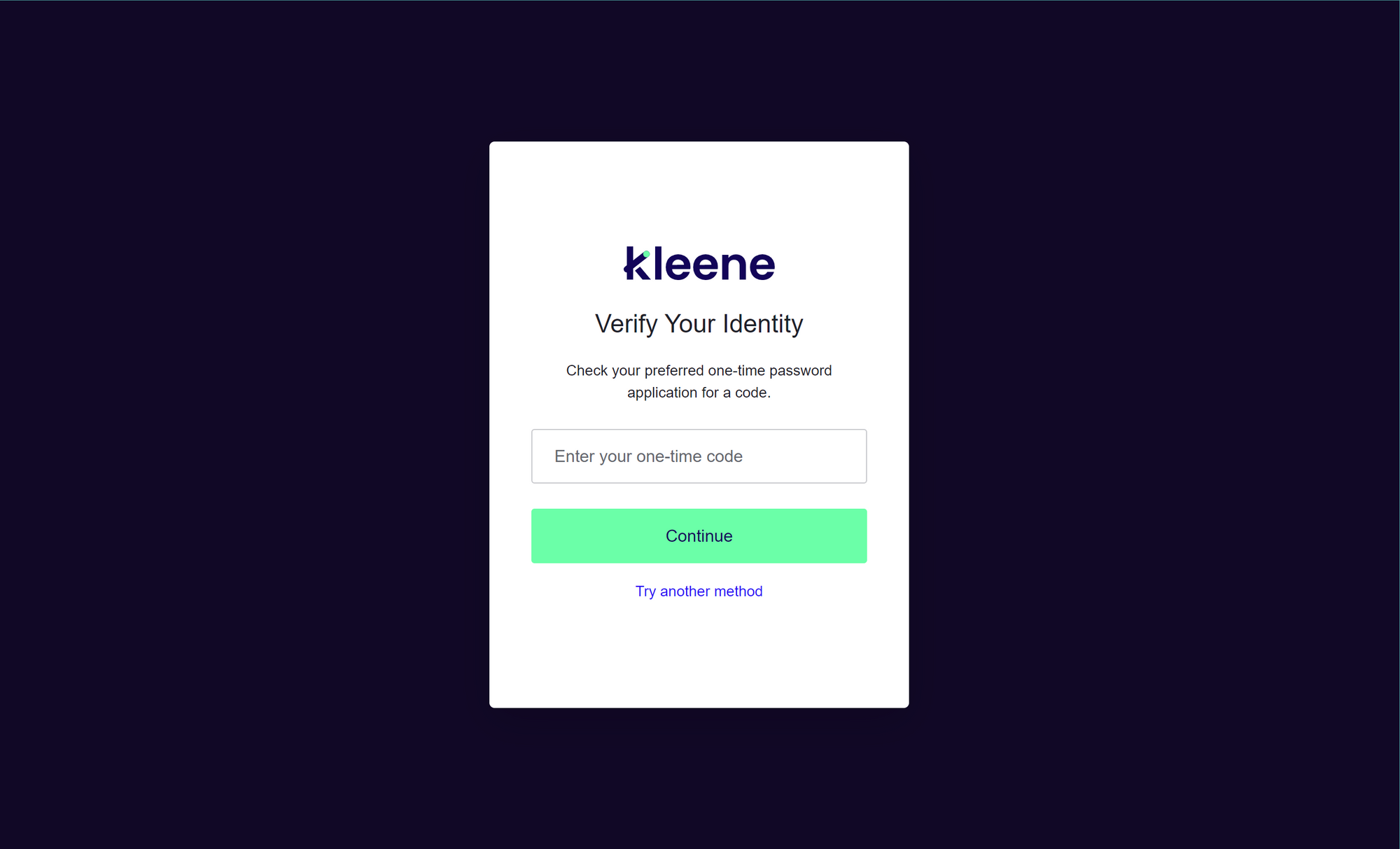
Troubleshooting
If you encounter an error during the MFA process, simply navigate to https://app.kleene.ai and try to log in again. If you did not set up MFA properly, for example, by using your wife’s phone instead of your own, contact a Kleene Admin to reset your MFA setup.
If you’re using SSO to login and you have not used the Kleene platform before you’ll be able to login, but you won’t have access to anything, and you’ll see the following screen:
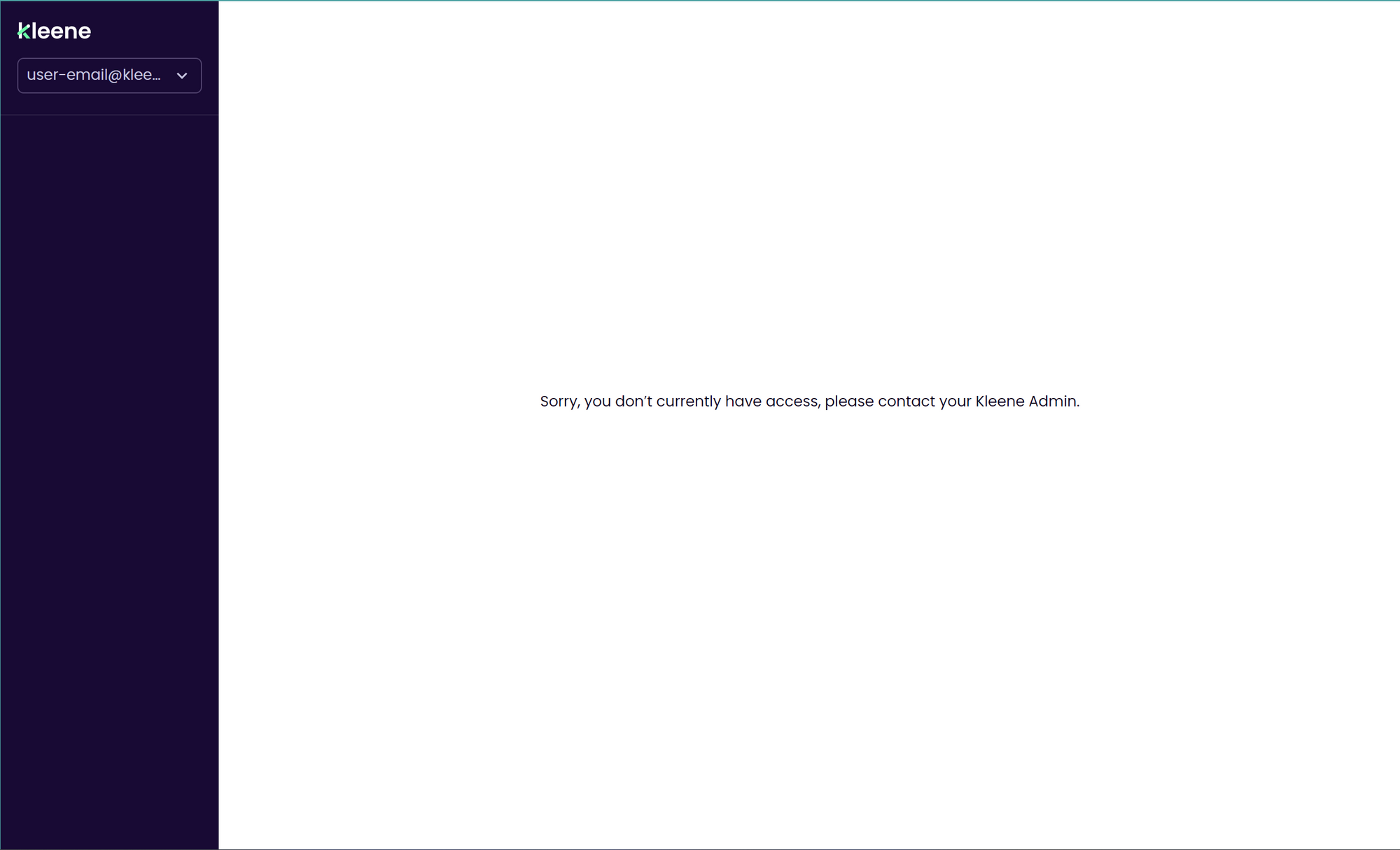
You’ll have to contact a Kleene admin from your organization and ask them to elevate your permissions.
Updated 4 months ago
