Implementing UTM Parameter Templates on LinkedIn Ads
Step by step instructions on how to implement UTM parameter templates on LinkedIn Ads.
The following instructions will ensure traffic from LinkedIn Ads will contain the relevant UTM parameters in their url.
This will in turn allow Kleene to identify the origin of the traffic from the data captured within the event tracking software.
Multiple LinkedIn Ads AccountsIf you have multiple LinkedIn Ads accounts, these instructions will need to be implemented across each account.
- Visit LinkedIn Ads and choose the relevant account.
- Go to
Account Settings->URL parameters.
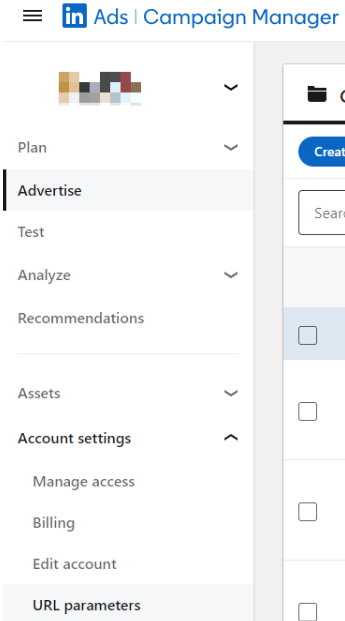
- Under
Account tracking parametersenter the following text:
kl_source=LinkedIn&kl_campaign={{CAMPAIGN_ID}}&kl_ad_group={{CAMPAIGN_GROUP_ID}}&kl_ad={{CREATIVE_ID}}&kl_account_id={{ACCOUNT_ID}}If you need to include other utm parameters you can append them to the above text using an & as a separator.
- Click
Save.
Parameters will be applied to all campaigns and creatives in your account.
Updated 3 months ago
