Tableau
Tableau is a cloud-based data analysis tool, which can be used for reporting and analysis of data from your chosen data warehouse. Tableau desktop can be used to create visualizations that can be published to Tableau Online or Server.
Connect to Snowflake
If you have Snowflake, you should follow the steps below to connect your dashboard to the data warehouse.
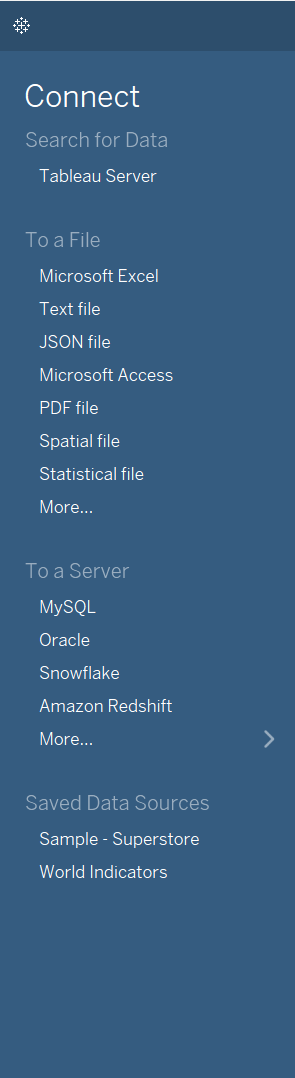
Select 'Snowflake' from the left 'To Server' menu.
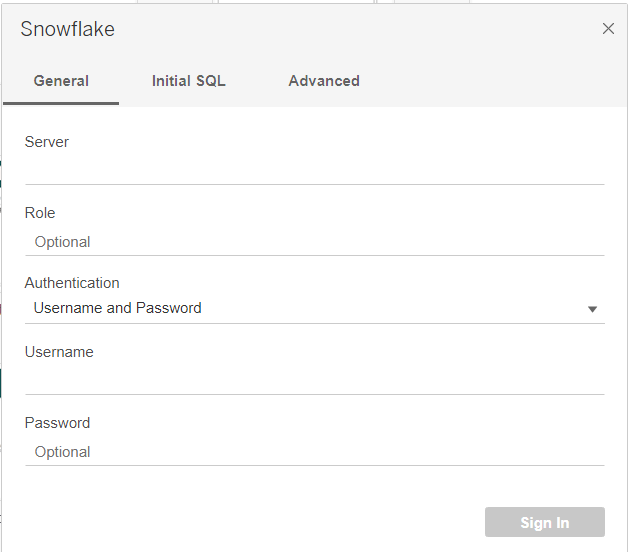
You will then be redirected to add the Snowflake credentials.
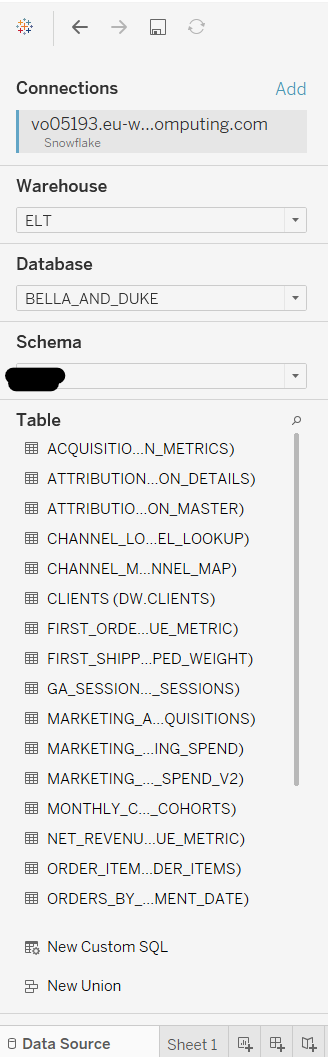
After the credentials have been introduced, you will be redirected to select the desired tables used for visualisation.
Connect to Redshift
If you have Redshift, you should follow the steps below to connect your dashboard to the data warehouse.
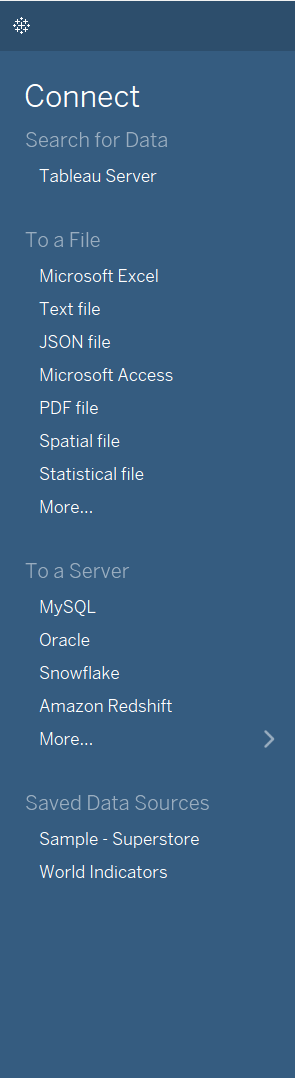
Select 'Redshift' from the left 'To Server' menu.
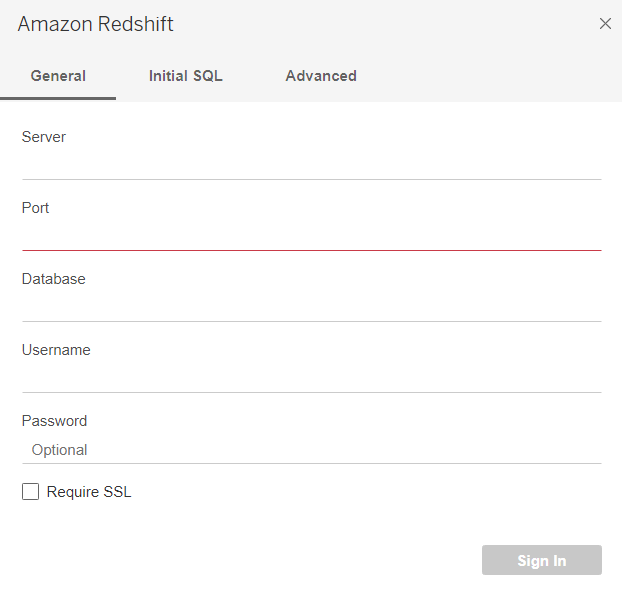
You will then be redirected to add the Redshift credentials.
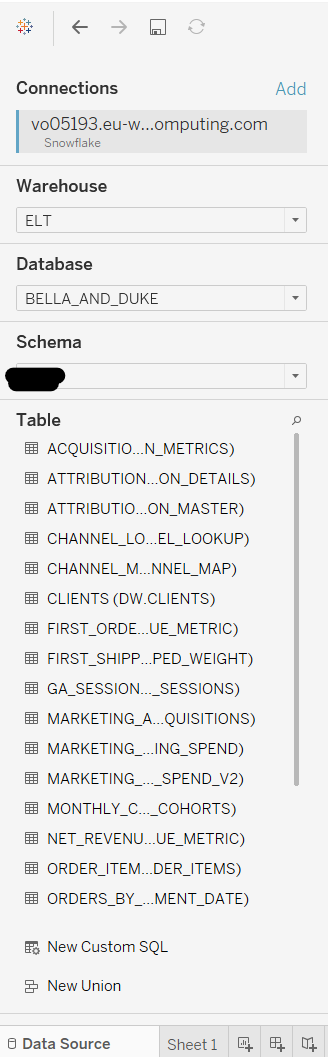
After the credentials have been introduced, you will be redirected to select the desired tables used for visualisation.
Updated 4 months ago
