Transform Recipes
Introduction
When a Transform Recipe is deployed it creates a set of transforms. These transforms contain the SQL to take data from a raw state (as it is ingested into the destination tables of extracts) to a clean and standardised data model. We call the tables in this model sub-entities to learn more about sub-entities please read this documentation.
Recipe Input TablesPlease note that by default a recipe unions all destination tables of extracts with the appropriate report-types. To determine which extract the recipe came from there is a field called
origin_table
Deploying a Recipe
- To deploy a recipe go to the relevant source in the Connections section and click 'Deploy Recipes`.
- Choose the recipes you want to deploy by clicking on them. To learn more about the output of each recipe please read the documentation of the relevant connector.
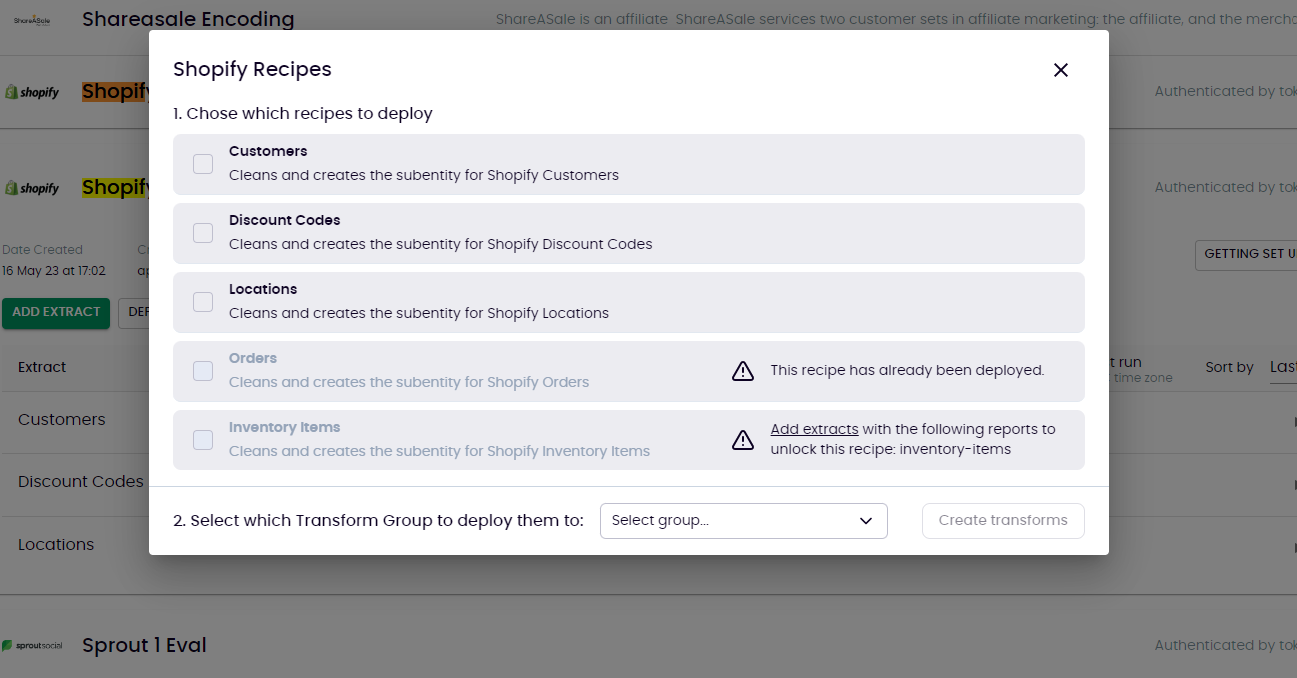
- There are two reasons why you will not be able to deploy a recipe:
- You have not set up an extract with the relevant report
- The recipe has already been deployed
Editing/Deleting a Recipe's Transforms
Once Transform Recipes have been deployed the transforms can be edited and deleted just like any regular transform. To find the transforms of a recipe you have already deployed please click the search button in the header of the Transforms section in the Kleene app. You can either search for the recipe name or filter by selecting the relevant tags.
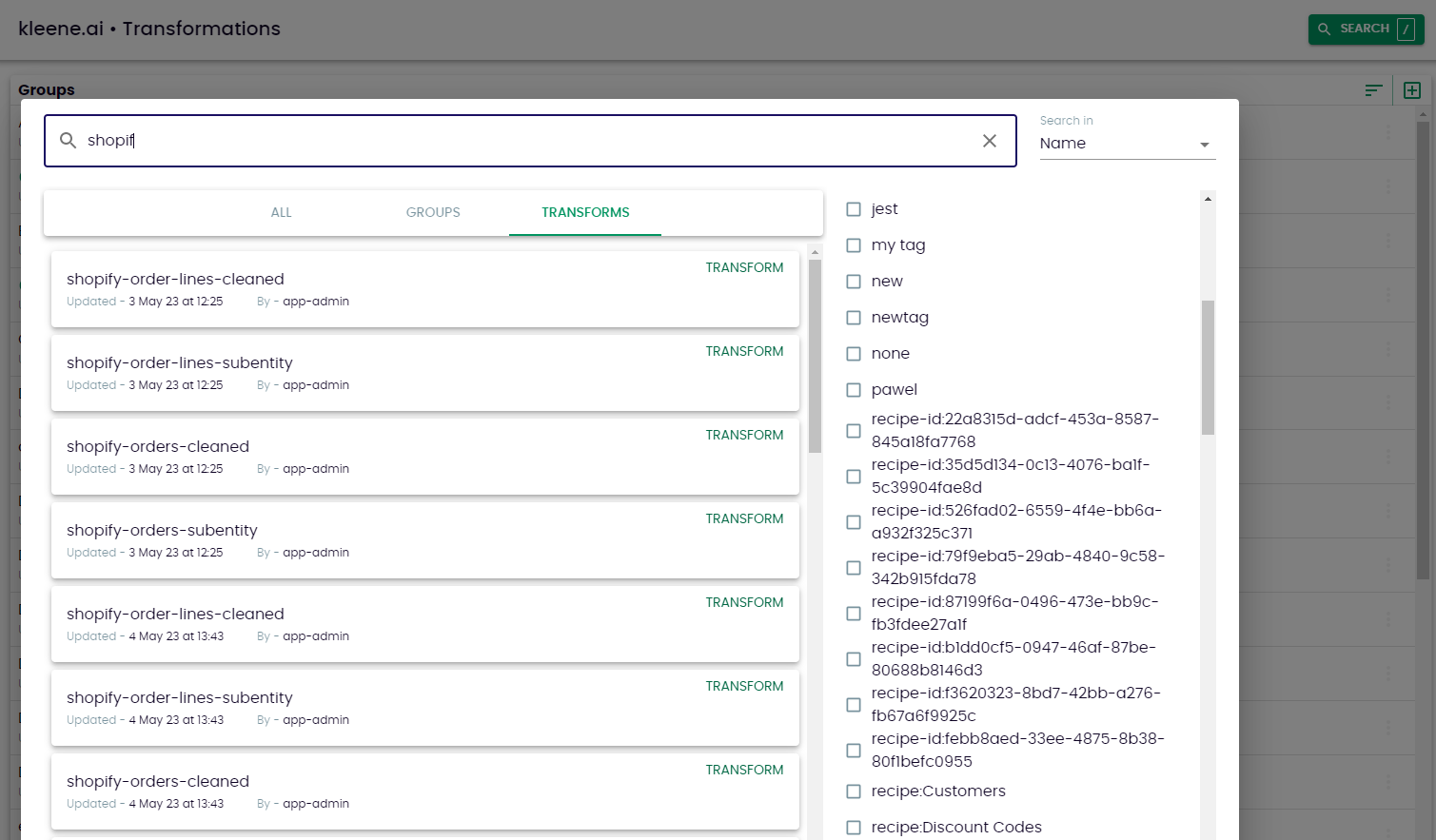
Recipe requests and Feedback
We are continuously building and updating recipes for the connectors we currently support. If there are new recipes you want for a particular source please submit a request to your customer success manager. We will release a monthly update of new recipes released.
We create recipes based on a standardised model for each type of connector. We are always looking to improve the quality of this model so will review all feedback on recipes you submit.
Updated 3 months ago
