Welcome
Here, you'll find guides on how to set up your Kleene instance and build your data pipelines, as well as data warehousing best practice.
Kleene includes a range of advanced data transformation tools designed for -
Ingest
Data can come into the warehouse from hundreds of prebuilt Sources (APIs and Databases), as well as bespoke connections built by our team. Some connectors support reverse ETL, which sends the data back into the source. In addition, manual data input is possible via Webforms and File Ingest.
Model
Open the SQL Console to write statements, that are grouped together and scheduled in Transforms. View detailed information about all the input and staging Tables in your warehouse and get an aerial view of the system in Pipelines. For auditing, view and export the details of each transform in Data docs.
Insights
Share Data Views with colleagues, so they can download tables and views for offline analysis or use the optional Visualisation tools built right into Kleene.
Manage
The Issue Summary lets you easily understand problems when they arise in extracts or transforms, as well as dig into granular events in Logs and see the results of data unit tests in Data Quality.
Data Apps
Run a wide variety of advanced data science models on your single source of truth and generate high quality insights, for example Marketing Multi-Touch Attribution, with pages and pages of prebuilt visualisations.
The dashboards are fully editable and shareable with your colleagues.
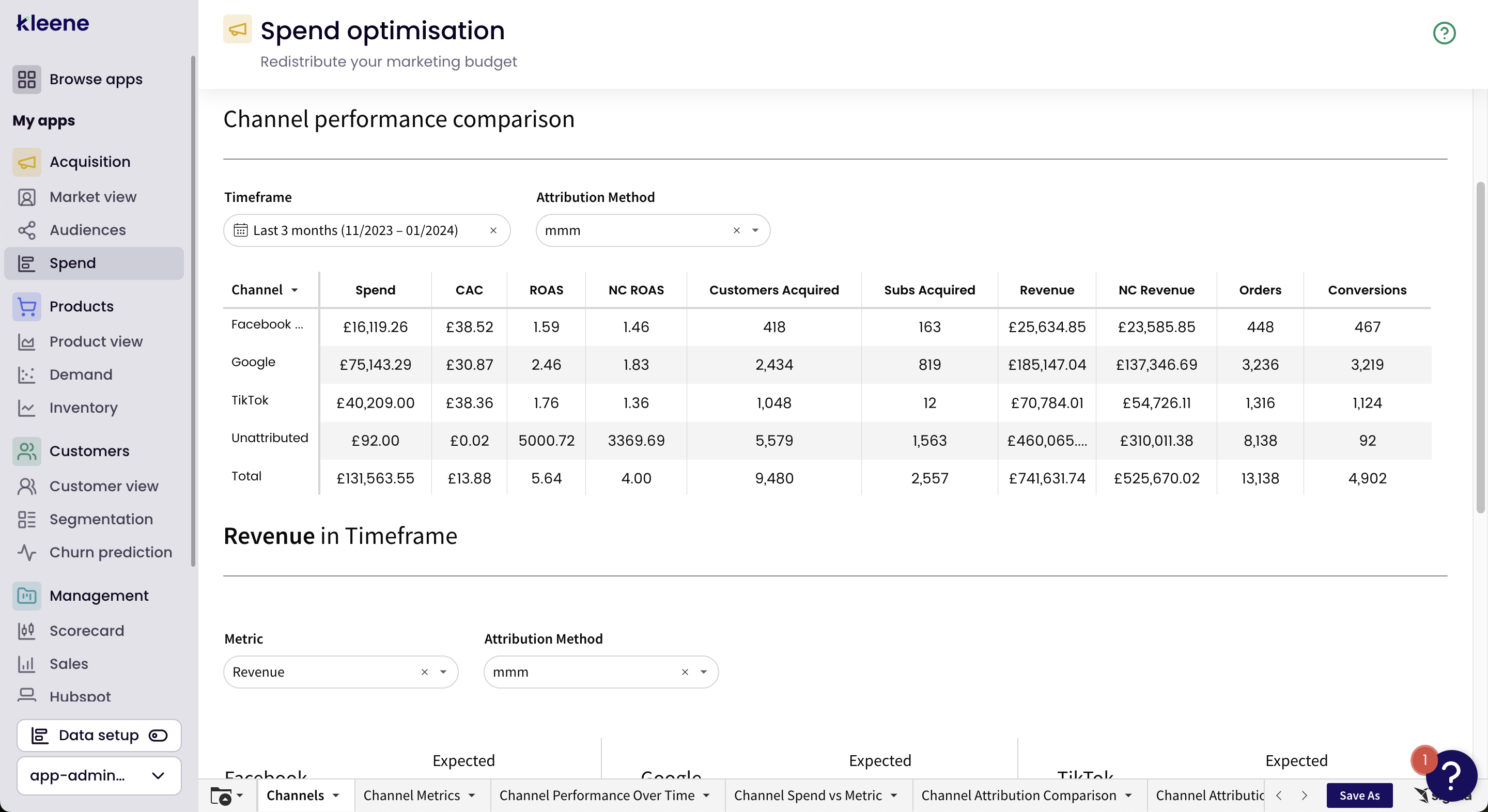
Contact Customer Support for more information about enabling Data Apps.
Updated 2 months ago
