Setup
After signing up to Kleene, Customer Success will initially set up an account and your designated Admin will need to set up the Warehouse and Filestore.
Your Admin will need to configure the Warehouse and Filestore separately, full documentation on how to do this for the different configurations can be found here.
Connecting your Warehouse and Filestore
As an Admin, click into App settings - Account.
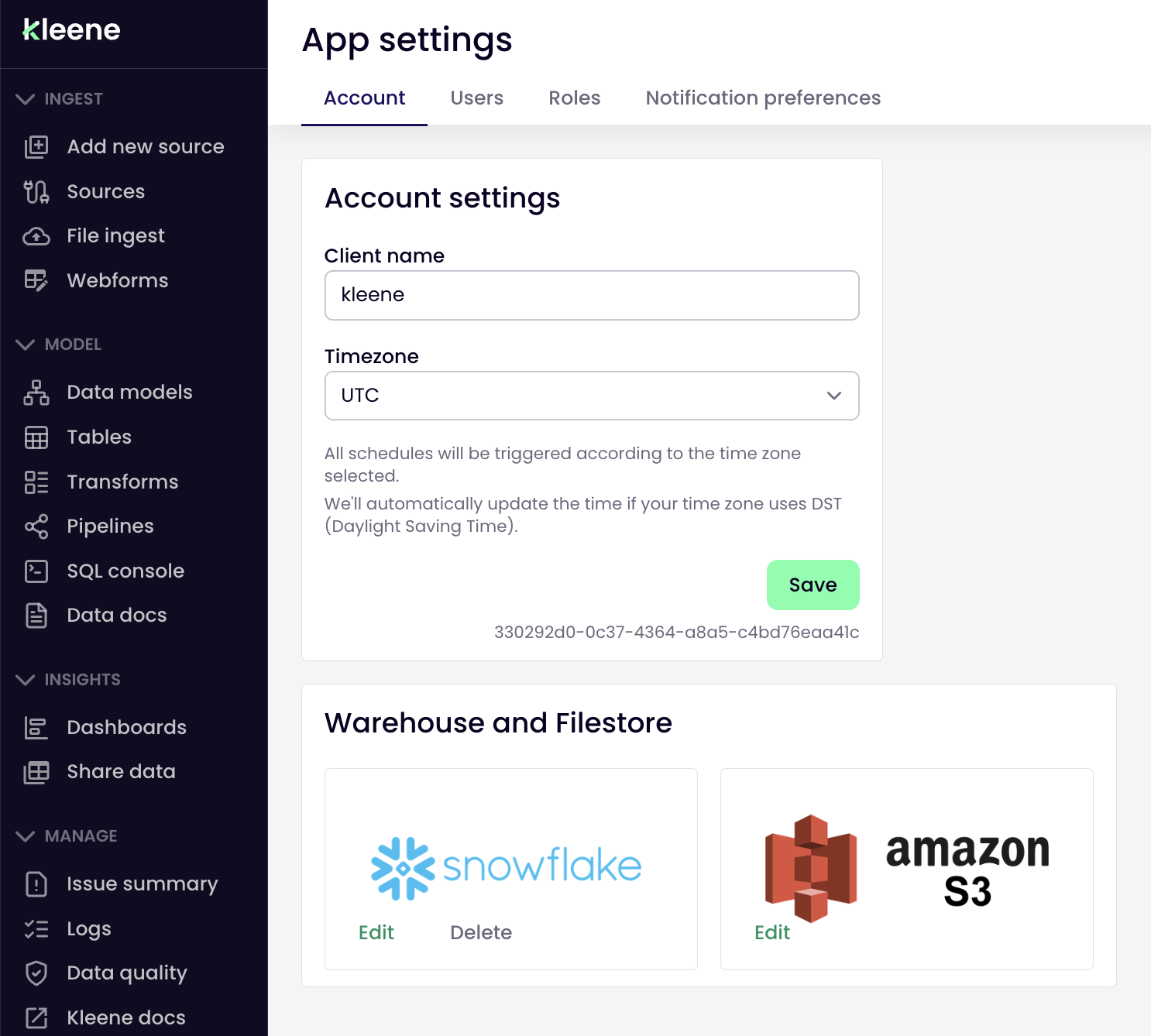
Click Edit and add the relevant credentials for both the warehouse and filestore.
The image above shows what a Snowflake-Amazon S3 configuration would look like. An unsuccessful configuration will result in an error message stating Broken configuration in the warehouse box.
The common cause for this message to appear would be incorrect credentials being used, or if the warehouse is suspended due to billing issues.
Updated about 2 months ago
