Set up Webhooks
Guide to receiving Kleene notifications in Teams and Slack channels
Webhooks can be used to send notifications of transform and extract success and failure logs to a specific Slack or Microsoft Teams channel, making it easier to track what’s happening in your Kleene app. This guide will show you how to setup this functionality.
- Go App Settings and Notification Preferences
- Now enter your webhook URL -
(if support is required on generating this, please follow this tutorial: Slack, Teams)
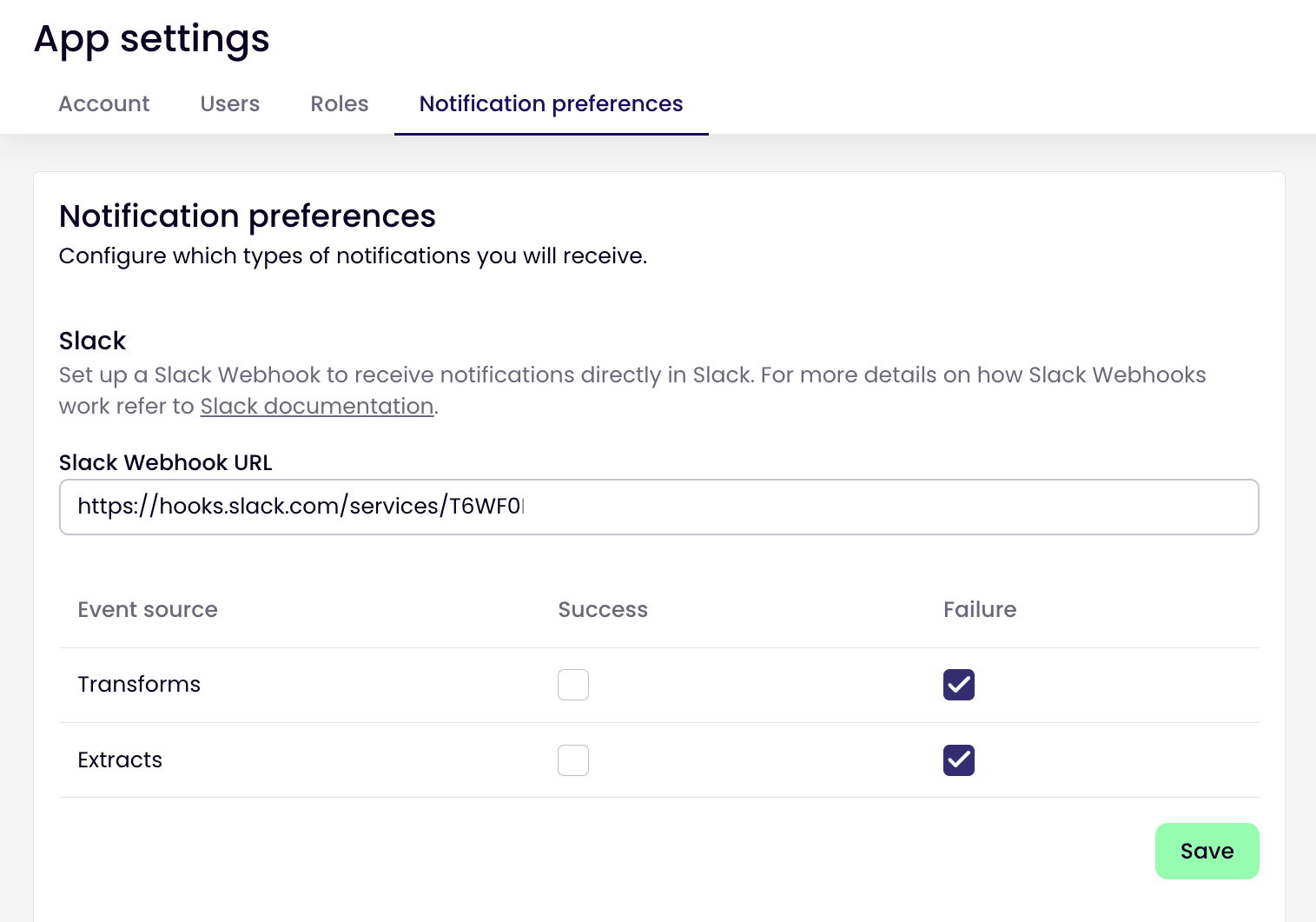
Slack URL example
-
Select the notifications that you wish to be sent to the Slack/Teams channel - the most common setup is shown above.
-
The channel will now be sent messages about transform and extract run statuses from the Kleene app.
Note:
It's also possible to set up a Generic webhook using services other than Slack and Microsoft Teams.
Updated about 5 hours ago
