Roles and Permissions
Manage user's access to data and pages in the Kleene app
Who can manage roles
Only Admins can manage roles for other members.
Types of roles
Admin (not editable)
In addition to having unrestricted access to the app and the Admin pages, they can also -
- Change Client Name and Timezone
- Add and edit Users
- Add and edit Roles
- Set Notification Preferences
Restricted (not editable)
This is a special role that gets assigned to users who try and access Kleene via SSO. They have no access to the app, but can be assigned an alternative role by the Kleene admin.
User (editable)
This is the standard role assigned to most Kleene users and gives them unrestricted access. It can be edited by admins.
Activities
Some activities are restricted to specific roles and can be edited by the admin.
Editing Roles
Existing roles can be edited by clicking EDIT on the Roles page.
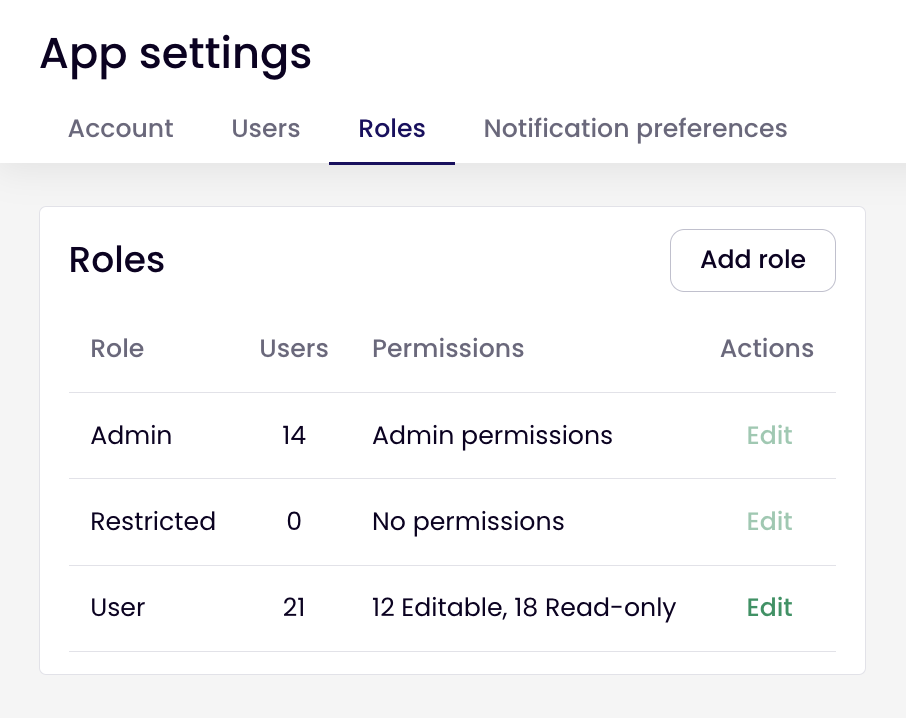
Next, edit the permissions for the role and SAVE.
By editing the permissions for an existing role, you will impact all the current users with that role type
Creating New Roles
A new role can be created by clicking on the ADD ROLE in the Roles page.
Start by giving the role a name.
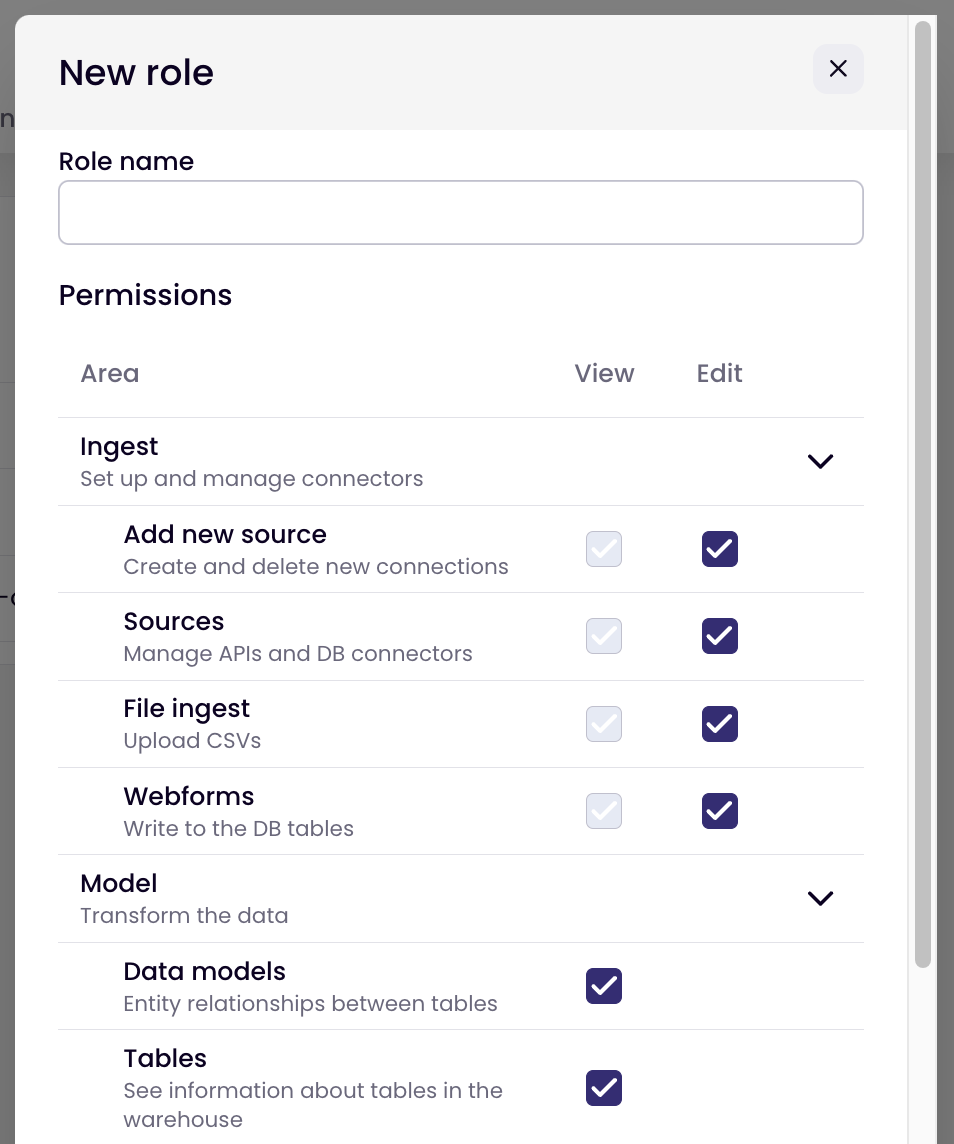
Now turn off any Permissions that are not needed for the role and click Save.
Note - Roles are not currently deletable.
Warehouse Credentials
Apart from letting admins configure the page permissions for each role, they can also add warehouse credentials.
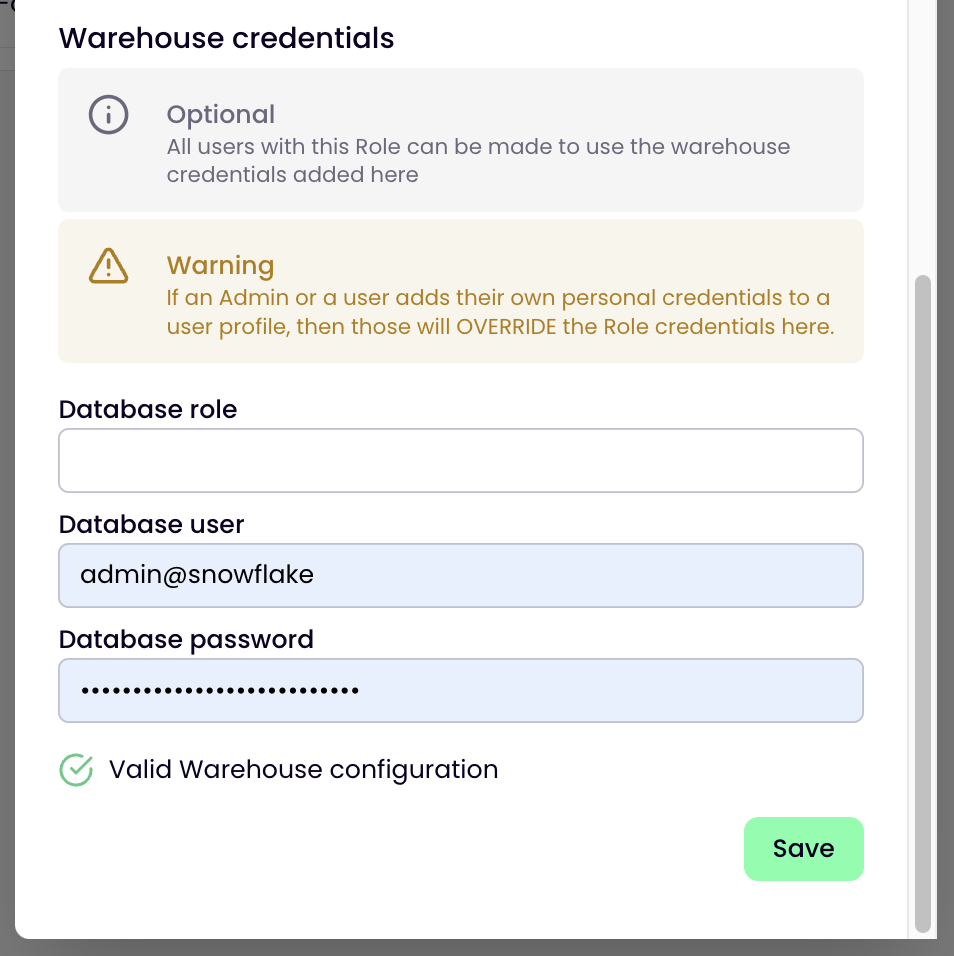
As with warehouse credentials by user admins can force all users with a role to use a shared set of credentials to access the data warehouse.
Personal warehouse credentials supersede the role credentials
Assigning Roles to Users
The Kleene admin can assign roles to individual by clicking EDIT and choosing the role for that user.
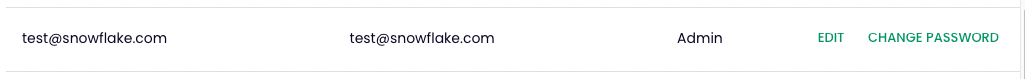
Feature Requests
To suggest a new feature go into Resource Center and add a suggestion.
Updated about 1 month ago
